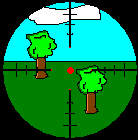| Author |
Message |
|
Caelas
Joined: Mon Dec 25, 2006 12:04 am
Posts: 336

|
 Scenes Question Center Post all your questions about scenes in here.
-Caelas
Someone should sticky this.
|
| Sun May 20, 2007 6:16 pm |

|
 |
|
Alenth Eneil
Joined: Mon Dec 04, 2006 3:34 am
Posts: 2378

|
Other than that I do believe that anything like this goes in Modding Discussion.
|
| Sun May 20, 2007 6:18 pm |

|
 |
|
Caelas
Joined: Mon Dec 25, 2006 12:04 am
Posts: 336

|
Well, I was gonna do one for mods as well.
|
| Sun May 20, 2007 6:47 pm |

|
 |
|
TheLastBanana
DRL Developer
Joined: Wed Dec 13, 2006 5:27 am
Posts: 3138
Location: A little south and a lot west of Moscow

|
Stickied, this makes life easier for mods who have to move and merge topics.
We can have questions for each section involving mods, Scenes is very popular for that right now.
|
| Sun May 20, 2007 7:11 pm |
 
|
 |
|
Whizzard
Joined: Mon May 21, 2007 11:24 am
Posts: 2

|
 Bunker object.. help!!! Hi i am making bunker map and i created bunker with existing wall textures... i created FG BG and Mat bmp but the thing is i fall throu floor and walls like its made of sand... how can i change thickness
like its made of concrete?
Thanx!
|
| Tue May 22, 2007 12:51 pm |
 
|
 |
|
Prod
Joined: Wed Dec 27, 2006 9:52 pm
Posts: 688
Location: California

|
Has something to do with mass I think, I'm clueless at maps.
|
| Tue May 22, 2007 7:56 pm |

|
 |
|
Here for the mods.
Joined: Sun Mar 18, 2007 12:31 am
Posts: 218
Location: Somewhere over the Rainbow.

|
Parts of Acrid Canyon do that to me...
Uh... Purple? Grif?
|
| Tue May 22, 2007 8:47 pm |
 
|
 |
|
Slanzinger
Joined: Tue Mar 27, 2007 11:02 pm
Posts: 32

|
Are you sure you've set the "material" for that area to be concrete?
Also, make sure gravity isn't set too high. If it is, things will probably sink through like a knife through hot, buttery toast.
|
| Tue May 22, 2007 9:10 pm |
 
|
 |
|
aracanid
Joined: Fri Apr 06, 2007 12:27 pm
Posts: 181
Location: Ireland du nord

|
I may set out on making a map soon. But how do you know where things(objects) will be placed... just play around with contuers and stuff?
|
| Tue May 22, 2007 9:52 pm |

|
 |
|
Grif
REAL AMERICAN HERO
Joined: Sat Jan 27, 2007 10:25 pm
Posts: 5655

|
  Whizzard wrote: Hi i am making bunker map and i created bunker with existing wall textures... i created FG BG and Mat bmp but the thing is i fall throu floor and walls like its made of sand... how can i change thickness
like its made of concrete?
Thanx! Does the MAT file use the color of concrete used in the BrainVaultMAT images? Here for the mods. wrote: Parts of Acrid Canyon do that to me...
Uh... Purple? Grif? That was a feature, not a flaw, actually. Purple's idea, some platforms are booby-trapped. Unless your problem is not with the platforms? aracanid wrote: I may set out on making a map soon. But how do you know where things(objects) will be placed... just play around with contuers and stuff? Contours, so long as they are the size of the map, which they have to be, are automatically placed.
MAT based objects are placed in an aspect of Scene.ini coding:
Code: AddTerrainObject = TerrainObject
InstanceName = Rocket Silo
// Foreground color bitmap
FGColorFile = ContentFile
Path = Base.rte/Scene/Objects/RocketSiloFG.bmp
// Material bitmap
MaterialFile = ContentFile
Path = Base.rte/Scene/Objects/RocketSiloMat.bmp
// Background color bitmap
BGColorFile = ContentFile
Path = Base.rte/Scene/Objects/RocketSiloBG.bmp
PlaceTerrainObject = TerrainObject
CopyOf = Rocket Silo
Location = Vector
X = 1357 <-- THIS
Y = 693 <-- THIS And actors are placed based on another part of scene coding: Code: PlaceMovableObject = Actor
CopyOf = Mother Brain
Position = Vector
X = 1920 <-- THIS
Y = 835 <-- THIS
Team = 0 I now declare myself Master of Scenes.
|
| Wed May 23, 2007 12:01 am |

|
 |
|
Here for the mods.
Joined: Sun Mar 18, 2007 12:31 am
Posts: 218
Location: Somewhere over the Rainbow.

|
No, no, I meant the platforms.
|
| Wed May 23, 2007 1:31 am |
 
|
 |
|
Grif
REAL AMERICAN HERO
Joined: Sat Jan 27, 2007 10:25 pm
Posts: 5655

|
Here for the mods. wrote: No, no, I meant the platforms. Alright, good, then. The platforms are made like that.
|
| Wed May 23, 2007 1:41 am |

|
 |
|
Caelas
Joined: Mon Dec 25, 2006 12:04 am
Posts: 336

|
Glad to see this thread is useful. 
- Happy Caelas
|
| Wed May 23, 2007 3:09 am |

|
 |
|
Whizzard
Joined: Mon May 21, 2007 11:24 am
Posts: 2

|
Ok here are pics of my map
i also dont know how to make caves/emty space in terrain.. when i make contour with dirt and empty space in terrain then it is filled in game..



see that hole there... why its filled in game?
|
| Wed May 23, 2007 10:58 am |
 
|
 |
|
Grif
REAL AMERICAN HERO
Joined: Sat Jan 27, 2007 10:25 pm
Posts: 5655

|
Because contours can't have nagative space. I'd recommend just making the area above the, I assume, brainvault solid concrete, to simplify things.
|
| Wed May 23, 2007 11:13 pm |

|
 |
|