| View unanswered posts | View active topics |
It is currently Wed Feb 18, 2026 9:11 pm |
|
All times are UTC [ DST ] |
|
|
Page 1 of 2 |
[ 18 posts ] | Go to page 1, 2 Next |
| Print view | Previous topic | Next topic |
Changing power of dropship thrusters
| Author | Message |
|---|---|
|
Joined: Fri Aug 26, 2011 3:06 am Posts: 42 |
Hi. I've been dabbling in modding lately, and have a cursory knowledge of how stuff works in .ini files. What I haven't been able to figure out is how the power, min/max velocities and acceleration works in dropship thrusters. About all I've figured out is in rockets, particlecounts affect the thrust but I haven't been able to recreate this with dropships.
I'm trying to mod the Transport which seems similar in function to the base Dropship, but I can't find a single variable related to thrust or velocity. It'd help if someone could just explain how Craft thrusters work; I couldn't find that information in search nor on the wiki. Thanks! |
| Fri Sep 30, 2011 11:49 am |
|
|
happy carebear mom Joined: Tue Mar 04, 2008 1:40 am Posts: 7096 Location: b8bbd5 |
Dropship and rocket thrusters get their thrust from the amount and weight of particles being ejected from them, so if you can find their emission definitions and modify them, you modify their power.
For instance, for the Drop Ship mk1 defined in Base.rte/Actors/Dropships/DropShips.ini, the only emission defined is this: Code: AddEmission = Emission EmittedParticle = MOPixel CopyOf = Jet Air Blast Spread = 0.25 MaxVelocity = 40 MinVelocity = 30 .... ParticlesPerMinute = 2600 MinThrottleRange = 1.0 MaxThrottleRange = 0.3 The PPM rating is how many of those particles are ejected per minute, and the two Throttle values control a multiplier applied to the PPM when the dropship attempts to sink or rise. |
| Fri Sep 30, 2011 2:20 pm |
|
|
Joined: Fri Aug 26, 2011 3:06 am Posts: 42 |
Thanks a bunch for the speedy response. However, I'm afraid this doesn't really help in my case. The Transport lacks a Jet Air Blast emission, in fact the only emission on the engine is a Dust Blast, modifying which has no effect on the ship's thrust capability.
The problem being, I feel the transport is too weak and can only manage carrying 2-3 soldiers. I wanted to improve that, since the base Dropship handles 5 geared up Ronin soldiers like a champ. The Transport sinks like a tank. I tried just adding a Jet Air Blast to the dropship, it just explodes upon spawn. I've tried other things like changing the Dust Blast particlesperminute values, but nothing has worked. Thanks again. |
| Fri Sep 30, 2011 9:50 pm |
|
|
Joined: Tue Apr 01, 2008 4:49 pm Posts: 1972 Location: The Netherlands |
You'll either need to drastically increase the particles per minute in this Dust Blast, like Duh said (try doubling it), or look for the Dust Blast MOPixel that's somewhere in that mod.
When found, edit the mass of the MOPixel to something higher. The Transport lacks a Jet Air Blast emission, in fact the only emission on the engine is a Dust Blast The Jet Air Blast is just the presetname for the vanilla drop ship's engine emission. A presetname can be named to anything, in this case: Dust Blast. |
| Fri Sep 30, 2011 10:16 pm |
|
|
happy carebear mom Joined: Tue Mar 04, 2008 1:40 am Posts: 7096 Location: b8bbd5 |
To be perfectly clear, you can either make yourself a new particle, defining it above where you use it, like so:
Code: AddEffect = MOPixel CopyOf = Jet Air Blast PresetName = WhateverYouWant Mass = MoreThanJetAirBlast obviously replacing WhateverYouWant and MoreThanJetAirBlast with your intended values. Or you can use the same code right in the body of the AddEmission block, using it just the same: Code: AddEmission = Emission EmittedParticle = MOPixel CopyOf = Jet Air Blast Mass = MoreThanJetAirBlast Spread = 0.25 MaxVelocity = 40 MinVelocity = 30 |
| Fri Sep 30, 2011 10:39 pm |
|
|
Joined: Fri Aug 26, 2011 3:06 am Posts: 42 |
From what I can tell, the Dust Blast emission is purely aesthetic, controlling the dust when the transport is close to the ground. Increasing the PPM simply makes the game lag when it approaches the ground but has no effect on thrust power. I even tried making a new "Dust Blast A" defined in transport.ini, increasing the mass and velocity of the particle, with no luck. There's no MOPixel used anywhere in the .ini. I can't get a grasp as to how this thing stays afloat!
Like I said before, I tried creating an MOPixel using the Dropship's Jet Air Blast code, and even tried to scale down the numbers. It still instantly explodes. |
| Fri Sep 30, 2011 11:10 pm |
|
|
happy carebear mom Joined: Tue Mar 04, 2008 1:40 am Posts: 7096 Location: b8bbd5 |
Does the emitter, perhaps, have a "CopyOf =" line at the beginning?
|
| Fri Sep 30, 2011 11:16 pm |
|
|
Joined: Tue Apr 01, 2008 4:49 pm Posts: 1972 Location: The Netherlands |
The Dust Blast is what you're looking for. I just downloaded the mod and checked to be sure.
Also, I don't think this is the right ship to practice with. The two engines are not aligned symmetrically and are probably functional through lua to make the thing stay up in the air. You can try increasing the Dust Blast mass: Code: AddEffect = MOSRotating PresetName = Dust Blast Mass = 0.01 and you need to set PushesEmitter = 0 to PushesEmitter = 1 under the engine in the transport.ini. Then watch in terror as the ship behaves crazily since, as I said, the engines are not symmetrical and also really close to one another. It'll probably start spinning and crashing. |
| Fri Sep 30, 2011 11:33 pm |
|
|
Joined: Fri Aug 26, 2011 3:06 am Posts: 42 |
Yes, Duh, it's a CopyOf Dust Blast which is defined in gunship.ini, a craft that uses a similar (or outright identical) engine.
I'm not trying to use this ship for practice. I just want to modify it for personal use without bothering the creator about it (though I might have to do just that.) What I don't understand is, you say Dust Blast is what I'm looking for, yet if PushesEmitter = 0 wouldn't that imply dust blast ISN'T what's used for propellant? |
| Fri Sep 30, 2011 11:50 pm |
|
|
Data Realms Elite   Joined: Tue May 25, 2010 8:27 pm Posts: 4522 Location: Constant motion |
No, in this case a Lua script is.
|
| Fri Sep 30, 2011 11:55 pm |
|
|
Joined: Fri Aug 26, 2011 3:06 am Posts: 42 |
I looked over the Lua script and couldn't figure out what was responsible for the thruster. All I could see was controlling aiming, firing, flipping, opening the door and AI behavior.
I would really appreciate if someone could tell me what in the Lua script controlled lift, and how to change values to do what I intended. Thanks again for all the help so far! |
| Sat Oct 01, 2011 2:25 am |
|
|
happy carebear mom Joined: Tue Mar 04, 2008 1:40 am Posts: 7096 Location: b8bbd5 |
This section starting with this bit
Code: -- Lift local Lft = Vector(0, 0) if self.Ctrl:IsState(Controller.MOVE_UP) then Change the magnitudes referenced from the power array, though be careful, the thrust values in there also control level-adjustments so increasing them too much might make the ship flip around. |
| Sat Oct 01, 2011 2:37 am |
|
|
Joined: Fri Aug 26, 2011 3:06 am Posts: 42 |
I actually tried modifying the magnitudes there. Doing so basically disabled the thrusters. I think changing the magnitude will require learning Lua, so I'm pretty boned for the moment. :\ Oh well..
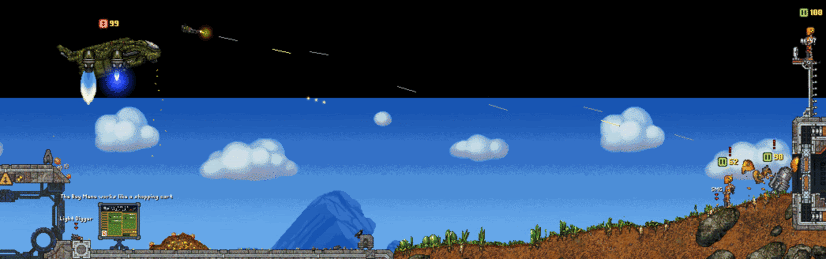 Photobucket did something to the .gif, but anyway, have this. It's what happened when I did this: Code: -- Lift local Lft = Vector(0, 0) if self.Ctrl:IsState(Controller.MOVE_UP) then Lft:SetMagnitude(power[4]) elseif self.Ctrl:IsState(Controller.MOVE_DOWN) then Lft:SetMagnitude(power[5]) else Lft:SetMagnitude(power[7]) end I have no clue how this block of code works. The wiki has no info on SetMagnitude, either. |
| Sat Oct 01, 2011 6:31 am |
|
|
Joined: Tue Apr 01, 2008 4:49 pm Posts: 1972 Location: The Netherlands |
Well, at least you took the words Drop Ship to an entirely new level. *thumbs up*
|
| Sat Oct 01, 2011 4:34 pm |
|
|
happy carebear mom Joined: Tue Mar 04, 2008 1:40 am Posts: 7096 Location: b8bbd5 |
SetMagnitude is merely changing the length of a vector, but not it's direction.
Also, try putting in hard values there, the array in that code is a bit weird in that the values are not increasing in magnitude but arranged in an order that made sense to the author. |
| Sat Oct 01, 2011 4:45 pm |
|
|
|
Page 1 of 2 |
[ 18 posts ] | Go to page 1, 2 Next |
|
All times are UTC [ DST ] |
Who is online |
Users browsing this forum: No registered users |
| You cannot post new topics in this forum You cannot reply to topics in this forum You cannot edit your posts in this forum You cannot delete your posts in this forum You cannot post attachments in this forum |
