| View unanswered posts | View active topics |
It is currently Sun Feb 01, 2026 11:25 pm |
|
All times are UTC [ DST ] |
|
|
Page 1 of 2 |
[ 16 posts ] | Go to page 1, 2 Next |
| Print view | Previous topic | Next topic |
Half-Life issues trololololololo
| Author | Message |
|---|---|
|
Joined: Sun Dec 16, 2007 12:09 am Posts: 1115 Location: Being The Great Juju |
EDIT: Please look at the start of the second page.
Last edited by Ragdollmaster on Tue Mar 29, 2011 1:05 am, edited 3 times in total. |
| Tue Dec 28, 2010 9:24 pm |
|
|
Loose Canon  Joined: Sun Mar 29, 2009 11:07 pm Posts: 2992 Location: ---------------> |
HL: Source, or HL regular?
Big difference between the two. |
| Tue Dec 28, 2010 9:25 pm |
|
|
Joined: Sun Dec 16, 2007 12:09 am Posts: 1115 Location: Being The Great Juju |
Uhh. It's non-Steam, if that's what you're asking.
EDIT: Also, I may as well try a defrag, as it's quick, free, and certainly easier to do than buying and installing a new video card. |
| Tue Dec 28, 2010 9:28 pm |
|
|
Loose Canon  Joined: Sun Mar 29, 2009 11:07 pm Posts: 2992 Location: ---------------> |
Ragdoll, screenshot the menu.
|
| Tue Dec 28, 2010 9:48 pm |
|
|
Joined: Sun Dec 16, 2007 12:09 am Posts: 1115 Location: Being The Great Juju |
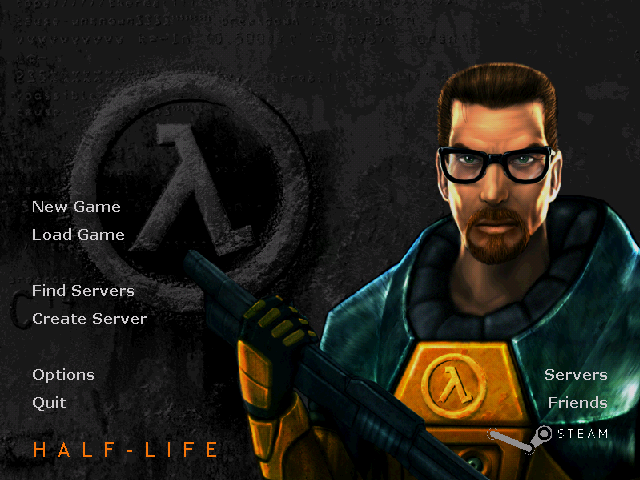  |
| Tue Dec 28, 2010 9:53 pm |
|
|
Loose Canon  Joined: Sun Mar 29, 2009 11:07 pm Posts: 2992 Location: ---------------> |
Ok, that probably isn't HL: Source then. Which makes things more difficult.
First, mess with the rendering method. OpenGL, DirectX, those. I've had problems with HL crashing on different graphics settings. How does it crash? Freeze up and have to use Task Manager to end it, close with no error, BSOD, what? |
| Tue Dec 28, 2010 10:00 pm |
|
|
Joined: Wed Feb 10, 2010 4:06 am Posts: 1294 Location: Comox, BC, Canada |
I have the WON version, and it's a ♥♥♥♥♥ to get running. That sequence alone has at least a two minute load time. Honestly, just try leaving it for a while. On another note, we could get some Hamachi LAN games going. TFclassic or OpFor, anyone?
|
| Tue Dec 28, 2010 10:23 pm |
|
|
Joined: Sun Dec 16, 2007 12:09 am Posts: 1115 Location: Being The Great Juju |
When it crashes, it's basically a total system freeze- alt+f4, ctrl+alt+dlt, alt+tab, etc, don't do anything. I've had to manually turn off my PC twice. It's using OpenGL at the moment, I'll put it on DirectX and see if it makes any difference.
alpha; I've tried that for about a minute or two, and then given up on it  I'm inclined to try a conglomeration of the suggested fixes here: do a defrag, switch the rendering mode to DirectX, and let it load for however long it wants. |
| Tue Dec 28, 2010 10:40 pm |
|
|
Loose Canon  Joined: Sun Mar 29, 2009 11:07 pm Posts: 2992 Location: ---------------> |
If you switch out of Fullscreen, you might be able to recover when it crashes. Aside from that, keep messing with quality and the rendering method.
|
| Tue Dec 28, 2010 11:04 pm |
|
|
Joined: Wed Nov 22, 2006 3:19 pm Posts: 2073 |
You can also try running it in compatibility mode.
|
| Wed Dec 29, 2010 12:47 am |
|
|
Joined: Sun Dec 16, 2007 12:09 am Posts: 1115 Location: Being The Great Juju |
Hyperkultra nailed it. Switched the graphics processing from OpenGL to "Software" and it works like a charm now. Also fixed a little issue I had with the mouse cursor flickering in the menu. Thanks for the support, guys.
|
| Wed Dec 29, 2010 1:03 am |
|
|
Loose Canon  Joined: Sun Mar 29, 2009 11:07 pm Posts: 2992 Location: ---------------> |
Bloody GoldSource engine.
|
| Wed Dec 29, 2010 2:39 am |
|
|
Joined: Wed Feb 10, 2010 4:06 am Posts: 1294 Location: Comox, BC, Canada |
I <3 goldscource, only because of HL. Anyone up for a massive drl game of TFClassic?
|
| Wed Dec 29, 2010 5:45 am |
|
|
Joined: Sun Aug 09, 2009 9:26 am Posts: 1633 |
I'd be up for TF Classic, if we could get enough people. I have the whole gold box thing, with Blue Shift, OpFor, CS, HL, TF Classic, and Deathmatch Classic.
|
| Wed Dec 29, 2010 7:50 pm |
|
|
Joined: Sun Dec 16, 2007 12:09 am Posts: 1115 Location: Being The Great Juju |
More issues, but this time with Half-Life 2
 Didn't want to make a new topic, so: Basically, the game runs fine for the most part, but whenever people say something, their mouths don't move- they just stay closed. Any ideas? Didn't want to make a new topic, so: Basically, the game runs fine for the most part, but whenever people say something, their mouths don't move- they just stay closed. Any ideas? |
| Tue Mar 29, 2011 1:05 am |
|
|
|
Page 1 of 2 |
[ 16 posts ] | Go to page 1, 2 Next |
|
All times are UTC [ DST ] |
Who is online |
Users browsing this forum: No registered users |
| You cannot post new topics in this forum You cannot reply to topics in this forum You cannot edit your posts in this forum You cannot delete your posts in this forum You cannot post attachments in this forum |
