| View unanswered posts | View active topics |
It is currently Wed Feb 04, 2026 6:43 am |
|
All times are UTC [ DST ] |
|
|
Page 1 of 2 |
[ 24 posts ] | Go to page 1, 2 Next |
| Print view | Previous topic | Next topic |
Cortex Command Resolution
| Author | Message |
|---|---|
|
Joined: Fri Oct 16, 2009 11:57 pm Posts: 17 |
As it stands cortex command is made for a very low resolution. Characters in actuality can usually fit entirely into a box 64 by 64 pixels.
 The game it's self zooms it in a lot depending on what resolution you are at. Will it ever be brought up to a metal slug or similar sized pixel standard? A lot of the game art looks beautiful but there is little chance that if a character was to say talk, that their mouth would even be noticeable. It seems to me that if you can only have a few characters in a scene before it starts to lag ( around 25 ) they could at least be greatly detailed. |
| Fri Jul 23, 2010 4:28 am |
|
|
DRL Developer  Joined: Wed Dec 13, 2006 5:27 am Posts: 3138 Location: A little south and a lot west of Moscow |
The game is intended to have a "retro" sort of feel to it. For that reason, the graphics are (aside from glow effects) 8-bit, and the game is designed to run at 640x480 resolution. Probably the best way to view the game is in 2x mode, but this is obviously not an option for people with monitors below 1280x960 and it isn't compatible with some video cards. Alternate resolutions were added in later, but that's why the default is 640x480 and the rest are optional.
As for talking, it's likely that any dialogue in the game will be in a cutscene of some kind. Having worked with in-game cutscenes for this game first-hand, I can say that the physics make it very difficult to have a cutscene without somebody dying by accident half the time  |
| Fri Jul 23, 2010 4:34 am |
|
|
Joined: Fri Oct 16, 2009 11:57 pm Posts: 17 |
If the game is meant to be 8-bit than why doesnt it use 8-bit colors only? I think that would really sell the retro feel.
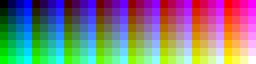 Also, for being run at such a low resolution, why is it so un-optimized? And lastly, how much longer will there be before updates stop coming? Right now, for 10$ you can get a lot more than a tech-demo. |
| Fri Jul 23, 2010 7:03 am |
|
|
DRL Developer  Joined: Fri May 15, 2009 10:29 am Posts: 4107 Location: Russia |
What are you talking about?
An 8-bit palette is compromised of 256 colors, what those colors are is totally unspecified. |
| Fri Jul 23, 2010 7:17 am |
|
 Joined: Mon Mar 16, 2009 10:50 pm Posts: 2175 Location: Neverwhere |
So let me get this straight, you want a crappier palette for us to use and for Data to stop updating the game.
Get out. |
| Fri Jul 23, 2010 7:20 am |
|
|
Joined: Sun Oct 11, 2009 7:47 pm Posts: 132 |
8-bit only means that it has 256 colors in a loose sense. Depends on if you are talking about 8-bit color or 8-bit graphics in general.
The reason that we only have 256 colors is because Data was lazy, simply put. I think the current level-of-detail is fine. I'd take nice walking physics over fixed animations any-day, and with more detail and larger objects, it becomes considerably more difficult to do good-looking animations. You'd need more frames and and a lot of work would have to go into the sprites to make sure they fit together right. |
| Fri Jul 23, 2010 7:29 am |
|
|
Data Realms Elite   Joined: Wed Sep 05, 2007 4:14 am Posts: 3966 Location: Canadida |
Commodore111 wrote: 8-bit only means that it has 256 colors in a loose sense. Depends on if you are talking about 8-bit color or 8-bit graphics in general. The reason that we only have 256 colors is because Data was lazy, simply put. I think the current level-of-detail is fine. I'd take nice walking physics over fixed animations any-day, and with more detail and larger objects, it becomes considerably more difficult to do good-looking animations. You'd need more frames and and a lot of work would have to go into the sprites to make sure they fit together right. That and the developers say that the palette helps define the theme of the game. |
| Fri Jul 23, 2010 8:23 am |
|
 Joined: Sun Apr 05, 2009 5:42 pm Posts: 8 |
Yeah, you're absolutely correct, you CAN get a lot right now for your $10. I recommend going out and finding something like that, then using their forums. Best of luck to you!
|
| Fri Jul 23, 2010 4:04 pm |
|
|
Joined: Sun Aug 01, 2004 12:04 am Posts: 123 Location: .se |
If I understand it correctly, the terrain texture and character 'sprites' have 256 colors because it's easy to move a single byte in memory. Had the characters been 32 bit (Transparency+R+G+B), then 4 bytes would have to be moved per pixel. I'm not sure how much slower this would be, but it was probably too slow and memory consuming back when the engine was made. Oh, yeah, 4x as much memory needs to be used for 32 bit stuff too, naturally. There are some 32 bit effect overlays now, but those pixels will never have to be written to the terrain and tossed around.
I could have done a better job with the palette (a better yellow ramp and more darker BG colors). I make all of my art in 24 bit mode anyways, so I can convert it to any palette in case I decide to change things. Also, I let my strangle sheet program convert my images to the 256 color palette. I've never played Metal Slug, but looking at the "Nadia" sprite, it seems to be only a few pixels taller than CC clone guy. We were tossing around the idea of RPG style pop-in talking portraits at one point. They would show the character expression more clearly, and imprint that onto perception of the sprites. Personally I don't like large characters because they take up screen estate and make me feel claustrophobic. I still play the game at 2X though, so I dunno. |
| Fri Jul 23, 2010 4:56 pm |
|
 Joined: Fri Oct 17, 2008 9:46 pm Posts: 5212 Location: The Grills Locker. |
Holy fudge Prom has spoken.
ALL BOW TO HIS SPEAKING-NESS!  (Also, I've always thought that the level of detail/resolution ration on CC was really nice. I totally agree with Prom on this one.) |
| Fri Jul 23, 2010 5:19 pm |
|
|
Joined: Tue Feb 16, 2010 6:07 am Posts: 98 |
When I first saw the game in a PC Gamer, they had a full 2 page screen shot of Zombie Cave going, and it was ♥♥♥♥ looking. I personally think that the game looks great with the level of detail. Compared to most 2D games, it looks great.
The game lags because of the MOID count I do believe, more details just make for bigger sprites, which means less can be on screen at a time. The current game looks and handles great, atleast for me. I rarely get slowdown, even with all the ♥♥♥♥ I have exploding, so, whatever. Its meant to be like a battlefield, and a battlefield of elaborate, beautiful sprites would be distracting and a waste of effort imo, since half the time your actors are missing legs and exploding. It works, well. I hope it stays as it is. |
| Sat Jul 24, 2010 12:29 am |
|
|
Joined: Fri Oct 16, 2009 11:57 pm Posts: 17 |
Promster wrote: If I understand it correctly, the terrain texture and character 'sprites' have 256 colors because it's easy to move a single byte in memory. Had the characters been 32 bit (Transparency+R+G+B), then 4 bytes would have to be moved per pixel. I'm not sure how much slower this would be, but it was probably too slow and memory consuming back when the engine was made. Oh, yeah, 4x as much memory needs to be used for 32 bit stuff too, naturally. There are some 32 bit effect overlays now, but those pixels will never have to be written to the terrain and tossed around. I could have done a better job with the palette (a better yellow ramp and more darker BG colors). I make all of my art in 24 bit mode anyways, so I can convert it to any palette in case I decide to change things. Also, I let my strangle sheet program convert my images to the 256 color palette. I've never played Metal Slug, but looking at the "Nadia" sprite, it seems to be only a few pixels taller than CC clone guy. We were tossing around the idea of RPG style pop-in talking portraits at one point. They would show the character expression more clearly, and imprint that onto perception of the sprites. Personally I don't like large characters because they take up screen estate and make me feel claustrophobic. I still play the game at 2X though, so I dunno. I would even settle for a dynamic zoom function so you can see a broad spectrum of what is going on. I suppose that would be hard to implement however, and would increase lag a lot. Also a game like this cannot stand on its own in the modern industry. It either needs to have a good Single player story or a Good multiplayer mode. Its quite clear which one is more likely so I anticipate any future developments. |
| Thu Aug 19, 2010 7:32 am |
|
|
Joined: Fri May 22, 2009 3:12 am Posts: 9 |
Promster wrote: If I understand it correctly, the terrain texture and character 'sprites' have 256 colors because it's easy to move a single byte in memory. Had the characters been 32 bit (Transparency+R+G+B), then 4 bytes would have to be moved per pixel. I'm not sure how much slower this would be, but it was probably too slow and memory consuming back when the engine was made. Oh, yeah, 4x as much memory needs to be used for 32 bit stuff too, naturally. Actually, cpu`s using Intel and other chips bring in a "word" of data no matter what. (A word is the largest number of bytes that can move on the system bus.) 32 bit machines transport 4 bytes at a time, 64 bit :: 8 bytes. Most of that could be a the machine instruction unless it retrieves some value from memory (disk, RAM, or page cache) at which point it grabs a whole word. Let's say the color code for a pixel. Instruction '1', put value into a register. 2, retrieve a mask to zero out irrelevant bits. 3, AND operation on both so the number is 0x000# (hex notation). 4, do work with the clean value. (change it from sky to fire? use for sprite offset?) Obviously, that's a gross simplification. Some complex machine instructions can make the cpu do all that in a single, longer step. (Did it skip the register; was it passed by reference; ect.) The compiler, by the way, substitutes those analogous assembly instructions in response to the engine's higher level instruction (C++?) from something as simple as 'value = value +1'. I'm mainly just wonking out on the opportunity to explain what I've learned. But, it's still worth noting, so I'm not just saying "Promster is wrong: the cpu only receives words, not single bytes that would take more work anyway." http://en.wikipedia.org/wiki/Word_%28computing%29 |
| Thu Aug 19, 2010 9:19 am |
|
|
DRL Developer  Joined: Wed Dec 13, 2006 5:27 am Posts: 3138 Location: A little south and a lot west of Moscow |
Even so, the fact remains that it's significantly less RAM-intensive. If every pixel in CC were stored in 24-bit colour, you'd be using three times the memory for every pixel ingame.
|
| Thu Aug 19, 2010 9:29 am |
|
|
Joined: Sun Jul 13, 2008 9:57 am Posts: 4886 Location: some compy |
*terrain pixel.
Though I suppose the same holds for all the sprites etc, so nevermind. Regardless, I like having the game at 400x300 *2, it feels much more personal than 640x480, and fits onto all my screens. The menus get a little ♥♥♥♥ up though, it'd be nice to see a more minimal menu theme applied at lower resolutions, with a smaller CC logo and the like. |
| Thu Aug 19, 2010 11:27 am |
|
|
|
Page 1 of 2 |
[ 24 posts ] | Go to page 1, 2 Next |
|
All times are UTC [ DST ] |
Who is online |
Users browsing this forum: No registered users |
| You cannot post new topics in this forum You cannot reply to topics in this forum You cannot edit your posts in this forum You cannot delete your posts in this forum You cannot post attachments in this forum |
