| View unanswered posts | View active topics |
It is currently Sun Feb 08, 2026 12:18 pm |
|
All times are UTC [ DST ] |
|
|
Page 5 of 49 |
[ 733 posts ] | Go to page Previous 1, 2, 3, 4, 5, 6, 7, 8 ... 49 Next |
| Print view | Previous topic | Next topic |
Sprite Help Thread
| Author | Message |
|---|---|
|
Joined: Mon Jun 15, 2009 4:02 pm Posts: 905 |
Cave, that looks a little clumsy for a hoverboard. Perhaps you could streamline it a bit?
Coops, that hull is a pleasure to look at, honestly. The shading on the black hull and orange fins at the back is extraordinary. The only improvements I could suggest would be to further shade the orange engine covers, and the orange crest on the front, but overall it is most excellent. Actually, looking at it further, you might want to modify the vent things on the front, they look slightly odd. Still, just delightful. |
| Mon Apr 26, 2010 12:20 am |
|
 Joined: Mon Mar 16, 2009 10:50 pm Posts: 2175 Location: Neverwhere |
I'm pretty impressed Coop, the only thing is that it's a little on the flat side. You're still pillow shading to some degree, don't be afraid of shading with several lines thickness. Another thing is the outlines. I know I always say "darker outlines darker outlines OULINES!!!" all the time, but I mean the outlines, on the outside of the sprite. For lines within, it's better to use a lighter colour.
Try to draw things three dimensionally. I tried the shade those side fins better I couldn't make my mind interpret it as anything but a flat object. Quick edit: Right side is mine, left is yours. Attachments:
|
| Mon Apr 26, 2010 1:14 am |
|
|
Joined: Wed Feb 17, 2010 12:07 am Posts: 1545 Location: That small peaceful place called Hell. |
Alright well thanks, i don't think i liked the size so i gave it a little more of a "Beast" look... I think i like this better combined with Contrary's Help
Wished death upon the fins... so they're gone now and i guess i'll put the engine behind the wing. Tell me whatchya think.. 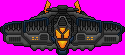 Attachment: |
| Mon Apr 26, 2010 2:20 am |
|
|
Joined: Mon Oct 06, 2008 2:04 am Posts: 1559 |
Coops9753 wrote: Alright well thanks, i don't think i liked the size so i gave it a little more of a "Beast" look... I think i like this better combined with Contrary's Help Wished death upon the fins... so they're gone now and i guess i'll put the engine behind the wing. Tell me whatchya think.. 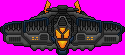 Attachment: HullA.bmp GRATUITOUS ENGINE INTAKES. Seriously thought it looks better without the orange things on the sides. Only problems now is that I don't see a logical exit point for actors, assuming it's a transport. |
| Mon Apr 26, 2010 3:17 am |
|
|
Joined: Wed Feb 17, 2010 12:07 am Posts: 1545 Location: That small peaceful place called Hell. |
Well this is what it looks like in-game... the bay doors are at the bottom. you can see the Yellow and Black caution design barely but that points out where it opens.
 Might redo those Engines. EDIT: Bah, What the heck.. Released* |
| Mon Apr 26, 2010 3:55 am |
|
|
Joined: Sat May 05, 2007 6:04 pm Posts: 2901 |
I just spent thirty minutes spriting and hit save and it un-paletted everything.
So I pasted everything into a file with the pallete in it, recoloured it again, hit save and it un-palleted everything again and turned it green. I opened the coalition head sprite in paint, saved it and it un-paletted. How do I sprite at all? Thanks. |
| Fri Apr 30, 2010 4:13 pm |
|
|
Joined: Wed Jan 07, 2009 10:26 am Posts: 4074 Location: That quaint little British colony down south |
Use pre-W7 paint. Or a variety of graphics editors that let you modify palette.
|
| Fri Apr 30, 2010 4:17 pm |
|
|
Joined: Sat May 05, 2007 6:04 pm Posts: 2901 |
I used to love Paint, why did they have to mess it up so much?
Added a bunch of useless autoshapes and brushes, broke transparent selection tool completely and made all the tools less accurate. Now apparently it also recolours all my graphics FOR NO REASON. THANKS GUYS. |
| Fri Apr 30, 2010 4:21 pm |
|
|
Joined: Wed Jan 07, 2009 10:26 am Posts: 4074 Location: That quaint little British colony down south |
411570N3 wrote: old xp paint here. Just download it to anywhere and it should work. |
| Fri Apr 30, 2010 4:25 pm |
|
|
Joined: Sat May 05, 2007 6:04 pm Posts: 2901 |
Link is broken
|
| Fri Apr 30, 2010 4:29 pm |
|
|
Joined: Wed Jan 07, 2009 10:26 am Posts: 4074 Location: That quaint little British colony down south |
|
| Fri Apr 30, 2010 4:44 pm |
|
|
Joined: Tue Oct 13, 2009 4:23 pm Posts: 915 Location: Blighty |
Not a very good shader. help & tips? (Not in a good state yet, just showing the basic layout.)
 |
| Fri Apr 30, 2010 6:58 pm |
|
 Joined: Mon Mar 16, 2009 10:50 pm Posts: 2175 Location: Neverwhere |
1st tip: Don't start with something so ♥♥♥♥ huge. Bigger = Harder
I actually have very little experience with big stuff; my specialty is 5 minute devices and the occasional torso. You don't usually want big flat surfaces in spriting, I'd try to fill it with hatches and vents and ♥♥♥♥. But if you insist on having big flat surfaces, you need to texture it to hell. You can't really shade a flat surface. |
| Fri Apr 30, 2010 7:04 pm |
|
|
Joined: Tue Oct 13, 2009 4:23 pm Posts: 915 Location: Blighty |
Ah, i thought i might be getting ahead of myself, but on the shading topic, is this any good?
 |
| Fri Apr 30, 2010 7:09 pm |
|
|
Joined: Sat May 05, 2007 6:04 pm Posts: 2901 |
Next question, any way I can change it to default open files in Paint XP?
Whenever I add it then it replaces it with Windows 7 paint instead, and as I can't pin recently opened documents to the bar like I can with 7 paint it'll be really annoying to have to ctl+o and navigate to things every time. |
| Fri Apr 30, 2010 7:17 pm |
|
|
|
Page 5 of 49 |
[ 733 posts ] | Go to page Previous 1, 2, 3, 4, 5, 6, 7, 8 ... 49 Next |
|
All times are UTC [ DST ] |
Who is online |
Users browsing this forum: No registered users |
| You cannot post new topics in this forum You cannot reply to topics in this forum You cannot edit your posts in this forum You cannot delete your posts in this forum You cannot post attachments in this forum |
