| View unanswered posts | View active topics |
It is currently Thu Feb 05, 2026 12:58 am |
|
All times are UTC [ DST ] |
|
|
Page 1 of 5 |
[ 71 posts ] | Go to page 1, 2, 3, 4, 5 Next |
| Print view | Previous topic | Next topic |
Expanding the Palette
| Author | Message |
|---|---|
|
Joined: Mon Apr 06, 2009 9:41 am Posts: 712 Location: New York |
I don't know the first thing about graphics engines, but would it be a terribly huge undertaking to add a few colors to CC's palette? Because I'd have a few requests to make if so.
A trimmed list would just ask for more flesh colors and few additional bright purples. I often find brainstorming new factions is always hindered by picking a color scheme which is well enough supported, but not already taken something vanilla. In fact, I think this dilemma is partially responsible for the abundance of Coalition fan tributes. I personally have been using light blues, thought this is somewhat problematic because of how well my mods end up blending in with the background. If adding colors to the palette were possible, what colors would you like to see added? |
| Wed Sep 30, 2009 5:37 pm |
|
|
happy carebear mom Joined: Tue Mar 04, 2008 1:40 am Posts: 7096 Location: b8bbd5 |
To answer your question, it would require changing the graphics engine from 8 bit to 16 or 32 bit, which entails that much more processing power for each. I think it actually may be more, but the raw estimate I'd give is 2x (for 16 bit) or 4x (for 32) processing time for each pixel.
|
| Wed Sep 30, 2009 5:41 pm |
|
|
Joined: Mon Apr 06, 2009 9:41 am Posts: 712 Location: New York |
Oh
 Can we get rid of a few, then? Surely we have too many whites. |
| Wed Sep 30, 2009 6:04 pm |
|
|
happy carebear mom Joined: Tue Mar 04, 2008 1:40 am Posts: 7096 Location: b8bbd5 |
The problem with changing the palette now is all the art for the game would need to be converted, potentially manually. Prom himself has said he doesn't like the palette, he's had to work through it. The palette was, I believe, originally generated automatically from the sprites or concept art that Prom had submitted to Data.
|
| Wed Sep 30, 2009 6:07 pm |
|
|
Joined: Wed Sep 16, 2009 6:22 pm Posts: 491 Location: Victoria, BC |
It would be nice if the pallette could be swapped in via a mod. :/
maybe I'll ask if that's possible for the next mailbag.  |
| Wed Sep 30, 2009 6:12 pm |
|
|
happy carebear mom Joined: Tue Mar 04, 2008 1:40 am Posts: 7096 Location: b8bbd5 |
Could try it by replacing Base.rte/Palette.bmp. It might just work.
|
| Wed Sep 30, 2009 6:41 pm |
|
|
Joined: Mon Apr 06, 2009 9:41 am Posts: 712 Location: New York |
Thanks, weasel. What a guy.
Duh102 wrote: Could try it by replacing Base.rte/Palette.bmp. It might just work. Well, it certainly seems that the palette file in Base.rte isn't just for reference... 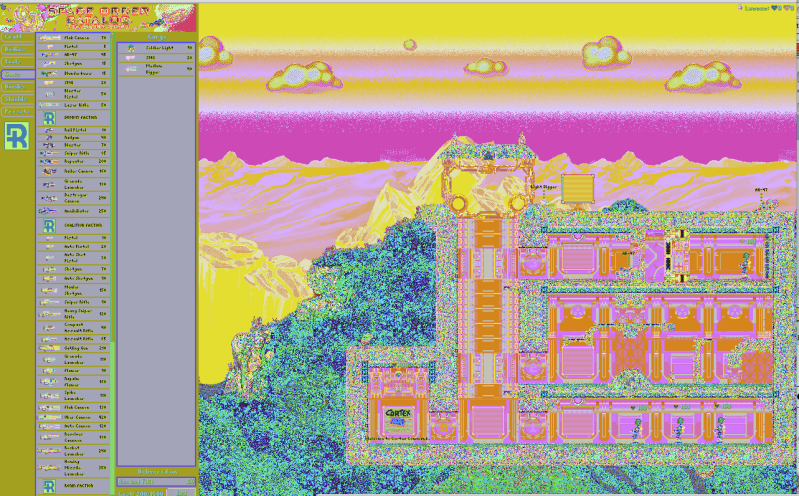 I change bright red to purple, and got that. It should be noted that I was too lazy to reconfigure the GIMP palette settings - I just changed them from Cortex Command to RGB when adding the purple. I think this should be totally possible. Note: Interestingly enough, the menu was not affected. |
| Wed Sep 30, 2009 7:00 pm |
|
|
happy carebear mom Joined: Tue Mar 04, 2008 1:40 am Posts: 7096 Location: b8bbd5 |
Menu uses different palette than the rest of the game.
Yeah, weasel, ask Data if there is any plans for the ability to switch palettes in scene files or something for a TC. That would be pretty cool, if a lot of work for content developers. |
| Wed Sep 30, 2009 7:17 pm |
|
|
Joined: Mon Apr 06, 2009 9:41 am Posts: 712 Location: New York |
Duh102 wrote: Menu uses different palette than the rest of the game. Yeah, weasel, ask Data if there is any plans for the ability to switch palettes in scene files or something for a TC. That would be pretty cool, if a lot of work for content developers. Oooo! What if every .rte file had to have a little preferences file in it? You could remove a lot of the information in base.rte and instead have it exist in this pref files. This would solve the problem of mods which require altering base.rte manually - allowing mods to automatically directly alter the base.rte is not only silly as hell, but probably impossible. For typical mods, one would just throw in the default pref folder and get the same palettes and other hard coded stuff that the vanilla game uses, but for more hacky modders, the pref folder can be changed to make more fundamental changes to the game. This would obviously increase the game's startup time a bit, but I don't see why it would have much effect on gameplay speed. In fact, startup time could be left largely unaltered if there was a copy of the default prefs in base.rte and a simple line of code in all other .rtes which would specify to just go to this default. |
| Wed Sep 30, 2009 8:09 pm |
|
|
Joined: Sun May 11, 2008 12:50 pm Posts: 899 |
Code: PaletteFile = ContentFile FilePath = Base.rte/palette.bmp They have this in settings.ini, I've never tried messing around with it. Try it. |
| Wed Sep 30, 2009 9:14 pm |
|
|
Joined: Fri Dec 22, 2006 4:20 am Posts: 4772 Location: Good news everyone! |
I thought that palette was mainly video card related, so it wouldn't be that big of a deal to increase the palette, I think the video card isn't doing all that much when you play CC, right?
|
| Wed Sep 30, 2009 9:23 pm |
|
|
happy carebear mom Joined: Tue Mar 04, 2008 1:40 am Posts: 7096 Location: b8bbd5 |
Close to nothing I believe, since I don't think CC uses it.
|
| Wed Sep 30, 2009 9:25 pm |
|
|
Joined: Mon Apr 06, 2009 9:41 am Posts: 712 Location: New York |
Roon3 wrote: Code: PaletteFile = ContentFile FilePath = Base.rte/palette.bmp They have this in settings.ini, I've never tried messing around with it. Try it. Basically the same as... |
| Wed Sep 30, 2009 9:32 pm |
|
|
Joined: Sun Jan 11, 2009 10:54 am Posts: 365 |
ok well the palette is not this simple as just a bunch of colors but it is actually used from cortex command to get which materials to use with TerrainObjects.
also i think than atomgroups are made due to this whole color index(somthing to do with the transparency). add the fact than we would need to redraw everything and prom and data would need to invest a lot of time (recoding and remaking the sprites) to make these changes. so yeah not going to happen that easily. but hey atleast the glows are 32 bit |
| Wed Sep 30, 2009 9:57 pm |
|
|
Joined: Mon Apr 06, 2009 9:41 am Posts: 712 Location: New York |
vagyr wrote: ok well the palette is not this simple as just a bunch of colors but it is actually used from cortex command to get which materials to use with TerrainObjects. also i think than atomgroups are made due to this whole color index(somthing to do with the transparency). add the fact than we would need to redraw everything and prom and data would need to invest a lot of time (recoding and remaking the sprites) to make these changes. so yeah not going to happen that easily. but hey atleast the glows are 32 bit That's not totally true. I'm sure there are at least a dozen colors which they've only used a handful of times in vanilla content. Replace those colors in the palette with cyan, load the game, play through to see what turns up with cyan in it, then just go back and fix the sprites to have the next closest color in it. I don't know how many vanilla sprites you've looked at, but there's no way that all of the colors in my avatar here have been used to an extensive degree in all game content. I bet you could find a least 5 colors which, if changed, would not affect more than 5 pieces of game content. As for colors which describe materials: that is an irrelevantly small list of colors to bring up here. |
| Wed Sep 30, 2009 10:19 pm |
|
|
|
Page 1 of 5 |
[ 71 posts ] | Go to page 1, 2, 3, 4, 5 Next |
|
All times are UTC [ DST ] |
Who is online |
Users browsing this forum: No registered users |
| You cannot post new topics in this forum You cannot reply to topics in this forum You cannot edit your posts in this forum You cannot delete your posts in this forum You cannot post attachments in this forum |
