| View unanswered posts | View active topics |
It is currently Sat Dec 13, 2025 5:26 pm |
|
All times are UTC [ DST ] |
|
|
Page 43 of 83 |
[ 1241 posts ] | Go to page Previous 1 ... 40, 41, 42, 43, 44, 45, 46 ... 83 Next |
| Print view | Previous topic | Next topic |
Post Your Desktop II (humorous phrase here)
| Author | Message |
|---|---|
|
Joined: Thu May 14, 2009 8:44 am Posts: 29 Location: Finland |
Slowly getting my linux-machine to look and feel usable
 Running Ubuntu 9.04 Background is an entry from the latest cgchallenge (link. Cgsociety is a great place to find good looking backgrounds). Two conky instances running, one showing rhythmbox info and the other general system info edit: PhantomAGN wrote: Dock hold nearly everyhting in those folders, and what little I want at faster access is on that wheel of icons. It's called Trampoline, in case other mac users want it. The text on the background is from Geektool, and are simple shell commands. And yes, I <3 Miku. That Geektool app looked quite interesting, so I tried it out on my Mac. I'm still running Tiger, though, so I had to download an older version. Nice app. Thanks |
| Mon Aug 10, 2009 1:41 pm |
|
|
Joined: Mon Jun 29, 2009 2:40 am Posts: 610 Location: Deep below The Map of Mars |
Glad to help pass out neat things. Geektool can do a lot of stuff, I currently have
Code: "uptime" , "ifconfig | grep netmask | grep -v 127.0.0.1 | awk {'print $2'}; curl -s www.whatismyip.com | grep 'Your IP is' | awk {'print $4'}" , and "ifconfig en1 | grep ether" The font in there is from MGS2's menu. Oh, and geektool can sometimes just crash, just toggle it off and on again. That's a great wallpaper, I've saved it for future use, I need to make my linux partition all spiffy again. My windows partition is identical to this one here: http://lifehacker.com/5170413/the-windows-2019-desktop It was a little hard to get familiar with, but very pretty. Here's where a lot of my alternates came from: http://www.flickr.com/groups/wallpaperxchange/ http://www.smashingmagazine.com/2008/12/10/50-most-amazing-dual-screen-desktop-wallpapers/ |
| Mon Aug 10, 2009 7:55 pm |
|
|
Joined: Thu May 14, 2009 8:44 am Posts: 29 Location: Finland |
PhantomAGN wrote: Glad to help pass out neat things. Geektool can do a lot of stuff, I currently have Code: "uptime" , "ifconfig | grep netmask | grep -v 127.0.0.1 | awk {'print $2'}; curl -s www.whatismyip.com | grep 'Your IP is' | awk {'print $4'}" , and "ifconfig en1 | grep ether" I used something similiar to get the ip-address from ifconfig. Using curl to get the external ip is quite interesting, though (I'd be careful with the refresh time of that command, though. I doubt the guys at http://www.whatismyip.com would like somebody accessing their site every couple of seconds or so). PhantomAGN wrote: The font in there is from MGS2's menu. I thought the font looked familiar! :p one interesting use for this thing I found is if you are using irssi (and have logs enabled) on a remote server: Code: ssh username@server tail -n 5 irclogs/server/channel.log it shows the last 5 lines from your irc channel of your choice on the desktop, so you can easily keep up with what's happening without having to ssh into it and opening irssi. With some more command line magic you could show only the lines where your nick was mentioned etc... the possibilities are endless :p Another good use seems to be to monitor system temperatures. This app comes with a command line utility. After installation and one run, you can use Code: /Applications/TemperatureMonitor.app/Contents/MacOS/tempmonitor -l -a Code: /Applications/TemperatureMonitor.app/Contents/MacOS/tempmonitor -l -a | head -n 3 Quote: My windows partition is identical to this one here: http://lifehacker.com/5170413/the-windows-2019-desktop It was a little hard to get familiar with, but very pretty. Not bad-looking at all. It's still Windows underneath, though  . Not that it is a terribly bad thing, modern windows has come a long way, but I still prefer unix-based operating systems :p . Not that it is a terribly bad thing, modern windows has come a long way, but I still prefer unix-based operating systems :p |
| Tue Aug 11, 2009 12:22 am |
|
|
Joined: Fri Nov 16, 2007 6:32 pm Posts: 211 |
Thunder Toes wrote: RRRRR [img]COOLSTUFF[/img] Cool stuff. |
| Tue Aug 11, 2009 12:54 am |
|
|
Joined: Mon Jun 29, 2009 2:40 am Posts: 610 Location: Deep below The Map of Mars |
Great suggestions MacAnkka.
I made my refresh time pretty low for that reason, about once per minute. Oh, and I forgot to mention XRG in my original post! XRG http://www.gauchosoft.com/Software/X%20Resource%20Graph/ shows all kind of neat graphed data, temperature, fanspeed, read/write speeds, network rate, battery, etc. I've themed it green (to match my desktop BG's hair, naturally) and made it fullscreen in a separate Space. This way I just command-tab to it (or via spaces) to see the data without taking over my current task. It's a handy pit of eyecandy. It can also be layered into the desktop, but that feature is pretty glitchy. |
| Wed Aug 12, 2009 3:55 am |
|
|
Joined: Sun May 18, 2008 5:47 am Posts: 265 |
Finally pleased enough with my desktop to post it here. Custom background, and a freshly cleaned desktop! (Hence the folders on the sids, ZIPs, RARs, etc. Like half of the RARs were CC related.)
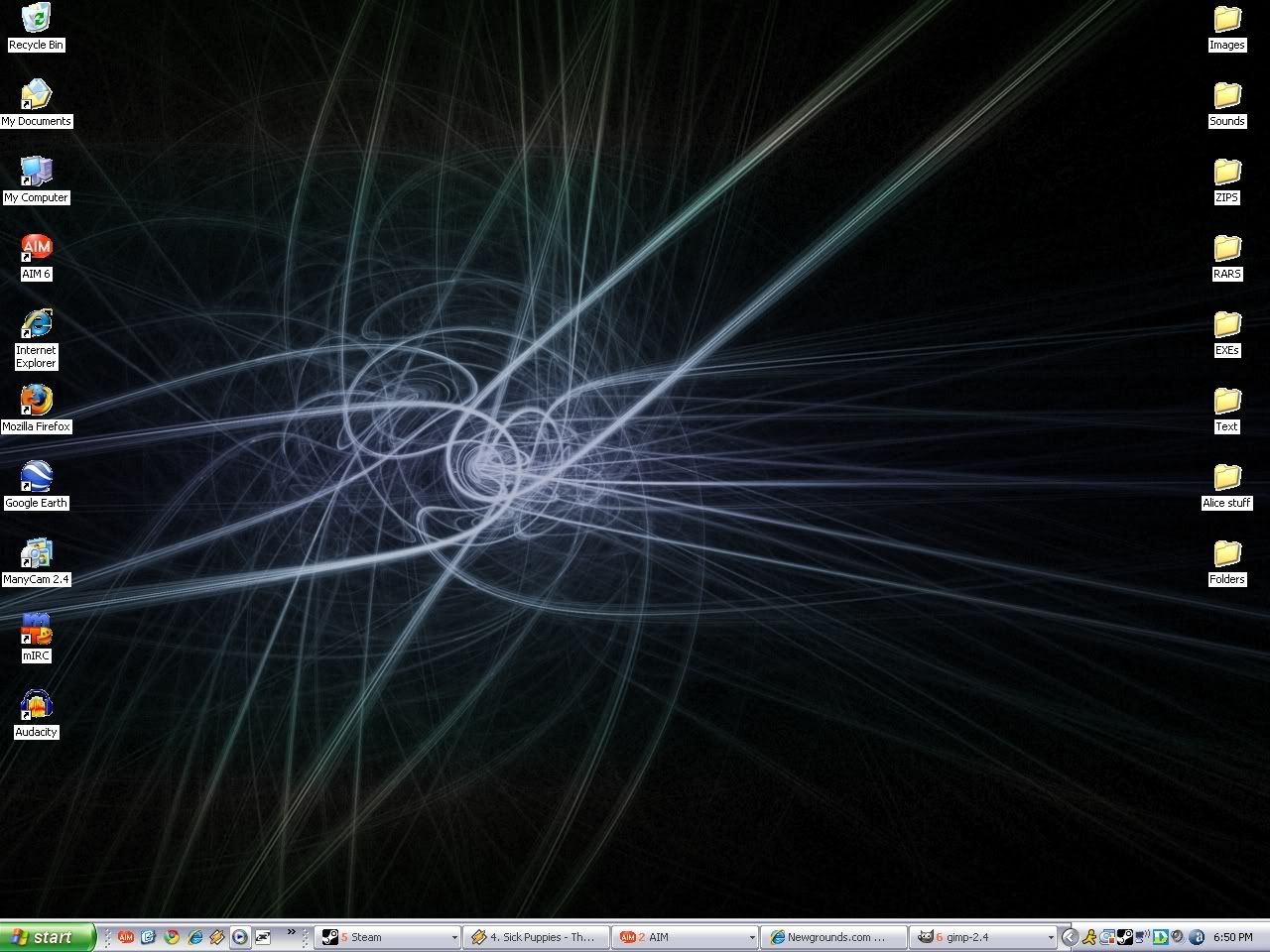 |
| Sun Aug 16, 2009 12:58 am |
|
|
Joined: Sun Dec 21, 2008 8:16 am Posts: 293 |
Pretty clean :
 Not clean anymore :  Hopefully I have a 1.3 tb HDD to handle all these games rofl. Btw YES I did that background myself, with a lot of time spent in photoshop. |
| Mon Aug 24, 2009 8:50 pm |
|
 Joined: Wed Feb 14, 2007 9:34 pm Posts: 883 Location: America |
nice collection of Need For Speed Underground serials there
|
| Mon Aug 24, 2009 11:49 pm |
|
|
Joined: Thu Oct 19, 2006 12:31 am Posts: 397 Location: USA, VA |
    Fun times. |
| Tue Aug 25, 2009 2:04 am |
|
|
Joined: Mon Jun 30, 2008 9:13 pm Posts: 499 Location: Finland |
Reinstalled my XP again:
|
| Tue Aug 25, 2009 1:26 pm |
|
|
Joined: Sat Jun 16, 2007 2:31 am Posts: 2982 Location: Texas |
Windows 7 <3
 |
| Wed Aug 26, 2009 12:14 am |
|
|
Joined: Sun Dec 21, 2008 8:16 am Posts: 293 |
Thunder Toes wrote: nice collection of Need For Speed Underground serials there You bet. Forgot to remove that shortcut XD |
| Wed Aug 26, 2009 1:37 am |
|
|
Joined: Sun Nov 11, 2007 1:49 pm Posts: 785 |
Why do you all have so fancy looking desktops, I'm trying to make my desktop use as little RAM as possible.
|
| Wed Aug 26, 2009 4:26 pm |
|
|
Joined: Mon Jun 30, 2008 9:13 pm Posts: 499 Location: Finland |
The extra 18MB used by RocketDock isn't exactly killing me.
|
| Wed Aug 26, 2009 4:33 pm |
|
|
Joined: Sun Nov 11, 2007 1:49 pm Posts: 785 |
Where do you guys find your desktop utilities?
|
| Wed Aug 26, 2009 8:56 pm |
|
|
|
Page 43 of 83 |
[ 1241 posts ] | Go to page Previous 1 ... 40, 41, 42, 43, 44, 45, 46 ... 83 Next |
|
All times are UTC [ DST ] |
Who is online |
Users browsing this forum: No registered users |
| You cannot post new topics in this forum You cannot reply to topics in this forum You cannot edit your posts in this forum You cannot delete your posts in this forum You cannot post attachments in this forum |
