| View unanswered posts | View active topics |
It is currently Sat Feb 07, 2026 1:36 am |
|
All times are UTC [ DST ] |
|
|
Page 1 of 1 |
[ 9 posts ] |
| Print view | Previous topic | Next topic |
Putting Actors In the Game with Lua
| Author | Message |
|---|---|
|
Joined: Thu Aug 16, 2007 10:09 am Posts: 163 |
This is a tutorial on how to place actors with the Console. If you are reading it, read it thoroughly to prevent mistakes. Capitalization is extremely important. The generic code is like this: Code: <variablename> = CreateActor( "<presetname in INI file>" , "<Mod .rte, can leave blank to look in all folders>") So, to add a Light Soldier (in ram, I'll discuss plopping it ingame later) , you would logically have to do this: Code: myActor = CreateActor( "Soldier Light" , "Base.rte" ) However, this does not work because a Soldier is an AHuman. So you do this instead; Code: myActor = CreateAHuman( "Soldier Light" , "Base.rte" ) Does that mean to place him in game, all you have to do is this? Code: MovableMan:AddActor(myActor); Not yet! We haven't given him any X Y co-ordinates yet! To do that, we write this: Code: myPos = Vector() This sets up a vector for X,Y positioning. Code: myPos:SetXY(200,100) This will set the X and Y co-ordinates to somewhere in the sky, on the tutorial map, this places him in the little valley area with the crab. Code: myActor.Pos = myPos Now to set the team. Code: myActor.Team = 0 (for player one) Then we can do this: Code: MovableMan:AddActor(myActor); Tadaah! You've just made an actor and placed him! You can repeat the last command to place a copy of him as many times as you want. I'll figure out other stuff later. I'll try and get a gif of this in action if you want, but you have my guarantee, this works. Last edited by robowurmz on Sat Aug 23, 2008 8:35 pm, edited 4 times in total. |
| Sat Aug 23, 2008 8:09 pm |
|
|
|
Oh you are cool.
|
| Sat Aug 23, 2008 8:24 pm |
|
|
Joined: Sat Nov 03, 2007 9:44 pm Posts: 1916 Location: Flint Hills |
These exact commands in this order, just to make it completely clear.
Code: myActor = CreateAHuman( "Soldier Light" , "Base.rte" ) Code: myPos = Vector() Code: myPos:SetXY(200,100) Code: myActor.Pos = myPos Code: myActor.Team = 0 Code: MovableMan:AddActor(myActor); Anywho, pretty cool. I wonder if there's any combination of commands that can add a certain device to the selected actor's inventory? Or to pause and unpause the game, without exiting to the menu. |
| Sat Aug 23, 2008 9:10 pm |
|
|
Joined: Thu Aug 16, 2007 10:09 am Posts: 163 |
This command might work:
Code: myWeapon = CreateHDFirearm("Pistol") And then this one: Code: myActor:AddToInventory(myWeapon) These commands must be done before spawning. |
| Sat Aug 23, 2008 9:13 pm |
|
|
Joined: Sat Nov 03, 2007 9:44 pm Posts: 1916 Location: Flint Hills |
Apparently not, unless I did something wrong.
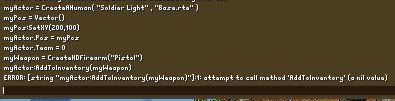 Hard to tell with the minuscule text. |
| Sat Aug 23, 2008 9:24 pm |
|
|
Joined: Mon Dec 04, 2006 3:34 am Posts: 2378 |
myActor:AddInventoryItem("Pistol");
PS: Post threads like this in the lua section next time. |
| Sat Aug 23, 2008 9:32 pm |
|
 Joined: Sun Apr 15, 2007 5:56 am Posts: 1191 Location: outside the shithole called the University in the Forest |
And how do I pause the game without the menu coming up, and how do I gib an actor/add to it's velocity?
|
| Sat Aug 23, 2008 9:38 pm |
|
|
Joined: Thu Aug 16, 2007 10:09 am Posts: 163 |
The Fat Sand Rat wrote: And how do I pause the game without the menu coming up, and how do I gib an actor/add to it's velocity? To gib an actor, I think you'll have to do something like this: Code: myGibActor = MovableMan:GetMOFromID(<i.d of MO object>) Where the ID is the number of a unit: i think it's in order of spawning. Then, you do this: Code: myGibActor.Vel = Vector(100, 0) Where those two variables are the X and the Y speed in Metres Per Second. To sum up, this code creates a new variable called myGibActor and assigns a living actor to it. Then the living actor's stuff can be edited. |
| Sat Aug 23, 2008 9:50 pm |
|
|
REAL AMERICAN HERO Joined: Sat Jan 27, 2007 10:25 pm Posts: 5655 |
Damn, we don't have lua on bunkermodules yet. Otherwise I'd be doing tons of stuff.
|
| Sat Aug 23, 2008 10:59 pm |
|
|
|
Page 1 of 1 |
[ 9 posts ] |
|
All times are UTC [ DST ] |
Who is online |
Users browsing this forum: No registered users |
| You cannot post new topics in this forum You cannot reply to topics in this forum You cannot edit your posts in this forum You cannot delete your posts in this forum You cannot post attachments in this forum |
