| View unanswered posts | View active topics |
It is currently Wed Dec 17, 2025 1:20 am |
|
All times are UTC [ DST ] |
|
|
Page 1 of 1 |
[ 13 posts ] |
| Print view | Previous topic | Next topic |
Custom mat fun.
| Author | Message |
|---|---|
|
Joined: Mon Jul 09, 2007 3:46 pm Posts: 124 Location: Just dont look in your closet. |
Well, I decided to make another fast scenario, a remake of void, (loved that map :3) and I remembered about halfway through that I would need a strong-ass and white material for the bottom. So I went and tried to make a custom material.
Code: AddMaterial = Material Index = 39 InstanceName = Voidstuff Bounce = 0.2 Friction = 0.8 StructuralIntegrity = 20000000000 DensityKGPerVolumeL = 1.0 GibImpulseLimitPerVolumeL = 15 GibWoundLimitPerVolumeL = 0.1 Priority = 1000000 Color = Color R = 100 G = 128 B = 212 UseOwnColor = 0 TextureFile = ContentFile Path = Voidd.rte/Images/Texture.bmp There it is there^. Anyways, I tried using the colour: Code: R = 100 G = 128 B = 212 And when I went in game I had DEFAULT plastered all over where I had that material. Anyone think they can help me with this? |
| Thu May 22, 2008 1:02 am |
|
|
Joined: Fri Apr 27, 2007 4:55 pm Posts: 1178 Location: America! |
Okay okay. Custom materials. Messed the eff up.
Here is how you put a custom material into a scene: 1. Create the code for the material like you already have. 2. The color of the material will be what it appears ingame. This has to be an in-palette color. 3. The Index of the material has to be the same as the index in the palette of the color that you want to use to color on the scene image. So, this means that you have to use a non-palette'd image for the scene's .bmp. You have to use a non-used up Index, and whichever index you choose, will use the color from the regular palette as the material's placement color. I.E. if you choose Index 39 in the material code, you'd go to index 39 in the regular FG palette, and use that color in the scene .bmp to color it. Then ingame, it'd show up as that material's Color = Color part. Unless you use a texture, then it'll be the texture. I hope that made sense. It's really confusing and took me a while to even figure out how to do it. |
| Thu May 22, 2008 1:10 am |
|
|
Joined: Mon Jul 09, 2007 3:46 pm Posts: 124 Location: Just dont look in your closet. |
Hmm, I think I get it. So, make the code.
Make the colour what i want to see it as in game, but still on the CC palette. The colour has to be the same index number as the colour in the palette (first colour = index 1) and then use that colour as the mat? |
| Thu May 22, 2008 1:20 am |
|
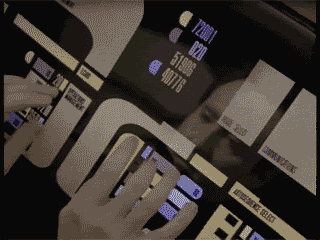 Joined: Thu Aug 09, 2007 6:37 pm Posts: 889 Location: Not Jewtown. |
Uhhh...you mean test?
|
| Thu May 22, 2008 1:24 am |
|
|
Joined: Mon Jul 09, 2007 3:46 pm Posts: 124 Location: Just dont look in your closet. |
Test material = Red. I need a white stronger substance.
|
| Thu May 22, 2008 1:29 am |
|
|
|
CantTouchTheGround wrote: Test material = Red. I need a white stronger substance. There's nothing stronger than Test. |
| Thu May 22, 2008 4:57 pm |
|
|
Joined: Sun Nov 25, 2007 6:29 am Posts: 400 |
Unless you make it yourself. And that's what he's trying to do.
|
| Fri May 23, 2008 1:51 am |
|
|
Joined: Sat Feb 03, 2007 7:11 pm Posts: 1496 |
I believe that making a Giant MOSR and having
that instantly turn into terrain would be 10x easier. |
| Sun May 25, 2008 1:50 am |
|
|
Joined: Fri Apr 27, 2007 4:55 pm Posts: 1178 Location: America! |
zalo wrote: I believe that making a Giant MOSR and having that instantly turn into terrain would be 10x easier. I tried doing it that way once. It wasn't pretty. CC doesn't like MOSRotatings that have sizes > 500px per side |
| Sun May 25, 2008 1:52 am |
|
|
Joined: Sat Nov 03, 2007 9:44 pm Posts: 1916 Location: Flint Hills |
Okay, so what about a terrain object?
Then you could just use test. Red MAT, white FG & BG Unless terrain objects also can't be that big. |
| Mon May 26, 2008 8:35 pm |
|
|
REAL AMERICAN HERO Joined: Sat Jan 27, 2007 10:25 pm Posts: 5655 |
If all else failed you could use more than one terrain object.
|
| Mon May 26, 2008 10:58 pm |
|
|
Joined: Mon Oct 01, 2007 1:33 am Posts: 374 |
CantTouchTheGround wrote: white material I think you got confused, the only purpose of the color of the material is for CC to recognise what material it is from the mat, so you can have more than one material per object. The "white material" you are thinking of is actually the FG*. You are right about the material having to be hard, but just use test, and give it a white FG*. * Foreground. EDIT: forget what I said, I'm gonna go hide in a corner now. Last edited by bbbzzz234 on Wed May 28, 2008 4:09 am, edited 1 time in total. |
| Wed May 28, 2008 12:08 am |
|
|
REAL AMERICAN HERO Joined: Sat Jan 27, 2007 10:25 pm Posts: 5655 |
bbbzzz you're dumb.
Materials have colors. They're not all based on sprites. Only terrainobjects and textured contour layers have colors assigned to them. Any other material or a material with UseOwnColor = 1 will be whatever color its COLOR is set to. |
| Wed May 28, 2008 12:12 am |
|
|
|
Page 1 of 1 |
[ 13 posts ] |
|
All times are UTC [ DST ] |
Who is online |
Users browsing this forum: No registered users |
| You cannot post new topics in this forum You cannot reply to topics in this forum You cannot edit your posts in this forum You cannot delete your posts in this forum You cannot post attachments in this forum |
