| View unanswered posts | View active topics |
It is currently Sat Nov 01, 2025 3:02 pm |
|
All times are UTC [ DST ] |
|
|
Page 2 of 2 |
[ 27 posts ] | Go to page Previous 1, 2 |
| Print view | Previous topic | Next topic |
beta testers for sandbags
| Author | Message |
|---|---|
|
happy carebear mom Joined: Tue Mar 04, 2008 1:40 am Posts: 7096 Location: b8bbd5 |
dragonxp wrote: You're supposed to pm people about this. What? You can request beta testers if you like, nothing wrong with that. Probably should have been chucked in mod making though. |
| Sun Feb 21, 2010 9:40 am |
|
|
Joined: Wed Sep 09, 2009 3:16 am Posts: 3032 Location: Somewhere in the universe |
Duh102 wrote: dragonxp wrote: You're supposed to pm people about this. What? You can request beta testers if you like, nothing wrong with that. Probably should have been chucked in mod making though. Let me correct that: You should, but you don't have to. |
| Sun Feb 21, 2010 5:32 pm |
|
|
DRL Developer  Joined: Fri May 15, 2009 10:29 am Posts: 4107 Location: Russia |
It¨s much easier to get people to respond if you post a topic about it.
|
| Sun Feb 21, 2010 7:39 pm |
|
|
Joined: Tue Jan 12, 2010 8:25 pm Posts: 400 Location: mukilteo, wa |
I made a few changes based on the feed back I have gotten so far. I will upload a new version soon.
Sharpness = 0 - I think this may have been a contributing factor to bags becoming terrain when they hit each other HitsMos = 0 - Contrary suggested I look at the riot shield and this is what I discovered DeepCheck = 0 - Suggested by Dragonxp PinStrength = 175 - Increased so bags don't fall over as easy, also suggested by Contrary RestThreshold = -999999 - Increased to help prevent bags from becoming terrain GibImpulseLimit = 750 - Increased so bags don't instantly gib too easily I haven't added new sprites yet, my computer doesn't seem to like png files. (they get fuzzy when I open them) I will also need to adjust the sprites offset, once I get the new ones so they line up well with bunkers. The bags still become terrain at this point, and I'm not sure what the limit it to RestThreshold is or if there is another trick I can do, but I would like to fix this. |
| Sun Feb 21, 2010 10:06 pm |
|
|
Joined: Wed Sep 09, 2009 3:16 am Posts: 3032 Location: Somewhere in the universe |
Looks good.
[By the way, refrain from capitalizing my name] |
| Sun Feb 21, 2010 10:15 pm |
|
|
Joined: Tue Jan 12, 2010 8:25 pm Posts: 400 Location: mukilteo, wa |
dragonxp wrote: Looks good. [By the way, refrain from capitalizing my name] I keep thinking yours is for some reason. |
| Sun Feb 21, 2010 10:20 pm |
|
 Joined: Mon Mar 16, 2009 10:50 pm Posts: 2175 Location: Neverwhere |
Err um, it might have messed up the colours or something, but here you go.
|
| Sun Feb 21, 2010 11:42 pm |
|
|
Joined: Tue Jan 12, 2010 8:25 pm Posts: 400 Location: mukilteo, wa |
Thank you vary much, I will get to work with your sprites right now.
Anything else I should fix while I'm at it? *edit* The sprites still don't open right for me, the look perfect on here, but when I download them they become fuzzy. I have 2 painting programs, ms-paint, and photoshop. Is there something I'm doing wrong? Are you by chance using a mac? or is there an issue with vista's paint that I didn't know about? This is probably a really easy fix, and something dumb I should already know. lol  |
| Sun Feb 21, 2010 11:51 pm |
|
 Joined: Mon Mar 16, 2009 10:50 pm Posts: 2175 Location: Neverwhere |
I dunno lawl. I'm running Windows XP with MSPaint.
Edit: What if I image tag it? Edit 2: The colour is ♥♥♥♥ up. Last edited by Contrary on Mon Feb 22, 2010 12:28 am, edited 2 times in total. |
| Mon Feb 22, 2010 12:22 am |
|
|
Joined: Tue Jan 12, 2010 8:25 pm Posts: 400 Location: mukilteo, wa |
It's driving me nuts, It must be a setting or something on my end making it fuzzy.
*edit* tried it from a different computer, and got them to work. Weird !? anyway I will transfer them to my other computer now. Last edited by salt_1219 on Mon Feb 22, 2010 12:30 am, edited 1 time in total. |
| Mon Feb 22, 2010 12:26 am |
|
|
Joined: Sat Jun 16, 2007 2:31 am Posts: 2982 Location: Texas |
Protip: don't save as a .jpeg
|
| Mon Feb 22, 2010 12:29 am |
|
|
Joined: Tue Jan 12, 2010 8:25 pm Posts: 400 Location: mukilteo, wa |
whitty wrote: Protip: don't save as a .jpeg This was an error on my end, and thanks whitty I did learn that one the hard way a while back. So what I did wrong was I was selecting save Image as, and for some reason this distorted the image, when I selected copy instead then pasted it in paint, it all worked fine. I hope I'm not the only one who made this mistake. 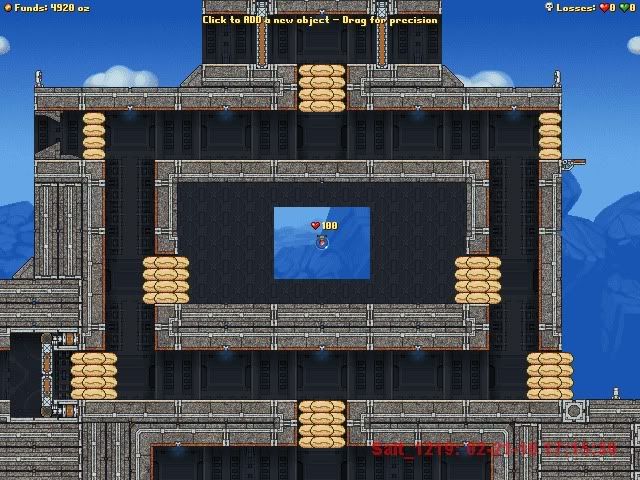 Okay Contrary I made just a few changes to your sprite. I took the dark out line off the bottom so they look better stacked, I flattened the top, and made them 2 pixels taller. (I didn't do anything fancy just did a color fill, the sprites name is SandBagD, so you can mess with it) After all that I messed with the offsets, and well that's what I got. As you can see they are exactly the width of a bunker wall, and 1/4 as tall as a bunker doorway. (despite my offset change they refuse to sit on the floor right, right now they are 1 pixel too low) |
| Mon Feb 22, 2010 12:32 am |
|
|
|
Page 2 of 2 |
[ 27 posts ] | Go to page Previous 1, 2 |
|
All times are UTC [ DST ] |
Who is online |
Users browsing this forum: No registered users |
| You cannot post new topics in this forum You cannot reply to topics in this forum You cannot edit your posts in this forum You cannot delete your posts in this forum You cannot post attachments in this forum |
