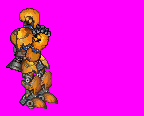| Author |
Message |
|
LowestFormOfWit
Joined: Mon Oct 06, 2008 2:04 am
Posts: 1559

|
 Re: Changing an Actor's body sprite depending on condition? Lol, that's a lot more spritework if you're talking about different complete sets for damage taken. I thought attachables and emitters gibbing was this game's way of showing damage.
|
| Tue Jun 30, 2009 4:44 am |

|
 |
|
CrazyMLC
Joined: Fri Dec 22, 2006 4:20 am
Posts: 4772
Location: Good news everyone!

|
 Re: Changing an Actor's body sprite depending on condition? Yeah, but you could add dents to crafts (You could do it with actors, but yeah, too much work.) when they go below 30. I promise you, it would look very good.
|
| Tue Jun 30, 2009 5:23 am |
 
|
 |
|
Geti
Joined: Sun Jul 13, 2008 9:57 am
Posts: 4886
Location: some compy

|
 Re: Changing an Actor's body sprite depending on condition? if you had smoke and metal and stuff come off from where bits of the hull fell away, then ♥♥♥♥ yes it would look good.
|
| Tue Jun 30, 2009 10:00 am |
 
|
 |
|
LowestFormOfWit
Joined: Mon Oct 06, 2008 2:04 am
Posts: 1559

|
 Re: Changing an Actor's body sprite depending on condition? I'm chugging along on the Dummy Behemoth, and I've found a really easy way to get the arm animations done. I do want to know if I -can- use Sparkle Magic to switch to a secondary set of arm animations when the planned rocket fist is fired, so I can show the arm without the fist (I'm using a Null hand). Basically, it should look like this when fired:  It's been really tricky trying to figure out how it will work. I tried an attachable on the end of the arm I could hide, but that ended up rotating with the head, for whatever reason. Hopefully you guys, who are far more educated in Sparkle Magic than I, could lend a hand.
|
| Fri Jul 03, 2009 1:06 pm |

|
 |
|
Duh102
happy carebear mom
Joined: Tue Mar 04, 2008 1:40 am
Posts: 7096
Location: b8bbd5

|
 Re: Changing an Actor's body sprite depending on condition? Hand: Base.rte/Null.bmp
HDFirearm: Base.rte/Null.bmp
Magazine: Regular facing hand, Discardable = 0
Round, AEmitter: Rocket hand, muzzleflash
There, all without Lua.
EDIT: If you're planning more weapons, you will need to include the hand sprite with the gun.
|
| Fri Jul 03, 2009 3:24 pm |

|
 |
|
LowestFormOfWit
Joined: Mon Oct 06, 2008 2:04 am
Posts: 1559

|
 Re: Changing an Actor's body sprite depending on condition? Duh102 wrote: Hand: Base.rte/Null.bmp
HDFirearm: Base.rte/Null.bmp
Magazine: Regular facing hand, Discardable = 0
Round, AEmitter: Rocket hand, muzzleflash
There, all without Lua.
EDIT: If you're planning more weapons, you will need to include the hand sprite with the gun. Well the thing is, the "hand" I want to hide is part of the arm, as shown above. Are you saying I need to resprite the arm animations using the "stub" arm (shown above with the rocket fist)? EDIT: A more accurate picture of what I'm after: 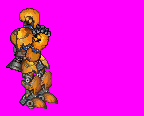
|
| Fri Jul 03, 2009 3:47 pm |

|
 |
|
Geti
Joined: Sun Jul 13, 2008 9:57 am
Posts: 4886
Location: some compy

|
 Re: Changing an Actor's body sprite depending on condition? yes, you do need the arms without their hands for that method.
|
| Wed Jul 08, 2009 5:55 am |
 
|
 |
|
LowestFormOfWit
Joined: Mon Oct 06, 2008 2:04 am
Posts: 1559

|
 Re: Changing an Actor's body sprite depending on condition? Geti wrote: yes, you do need the arms without their hands for that method. Lol I already released the Behemoth Geti, so I already figured out the answer to this 5 day old question 
|
| Wed Jul 08, 2009 8:39 am |

|
 |
|
Geti
Joined: Sun Jul 13, 2008 9:57 am
Posts: 4886
Location: some compy

|
 Re: Changing an Actor's body sprite depending on condition? goddamnit i need to check dates more - -;; i suppose thats what i get for going away for a week.
they should totally do that extra damage when below math.random(20,40) (on create) health, and add some asplosion and metal when it does that. twould be awesome. need some virtual offsets though.
|
| Thu Jul 09, 2009 12:35 am |
 
|
 |
|