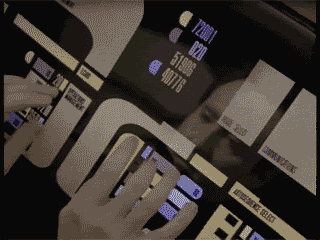| Author |
Message |
|
Exalion
Joined: Fri Mar 02, 2007 6:59 am
Posts: 1726
Location: NSW, Australia

|
 Resolution rules Hi guys.
I've got a widescreen monitor (can't remember the size in inches, but max resolution is 1440x900) and I've been trying to set it up so when I play full screen:
-It isn't stretched
-you can see enough around your character
-the game doesn't crash because it can't cope with so much of the map being displayed at once.
this means that:
- setting CC to 1440x900 resolution just causes problems: cortex command can't deal with that amount of screen, and I formatted my settings.ini trying this trick to much.
- setting CC to 640x400 doesn't work because I can hardly see anything in split screen mode
- setting it to any combination in the same ratio between these two doesn't work in fullscreen because the game reckons it doesn't support it.
Any ideas?
|
| Sat Feb 07, 2009 6:34 am |

|
 |
|
whitty
Joined: Sat Jun 16, 2007 2:31 am
Posts: 2982
Location: Texas

|
 Re: Resolution rules My monitor is 1440x900, and I play at 1176x664.
Keeps the screen nice and big, but does lag a little.
I have 3 Gb of ram and my dual core 3.0 +.0 Ghz processor FYI, so I don't know how you'll run it.
|
| Sat Feb 07, 2009 6:43 am |

|
 |
|
Exalion
Joined: Fri Mar 02, 2007 6:59 am
Posts: 1726
Location: NSW, Australia

|
 Re: Resolution rules That's a good resolution, but that won't let me fullscreen either.
|
| Sat Feb 07, 2009 8:02 am |

|
 |
|
Geti
Joined: Sun Jul 13, 2008 9:57 am
Posts: 4886
Location: some compy

|
 Re: Resolution rules this laptop runs 1440x900 happily with 1.5Ghz dual core and 1 GB RAM.
in other news, cant you use 720xwhatever it is? try the CC options screen for "supported" resolutions. anything to the ratio 16:9 should work, but the pixel blur might be a tad weird.
also, go to your display properties and adjust your windows resolution up and down for resolutions your monitor and GPU will be happy with.
|
| Sat Feb 07, 2009 10:22 am |
 
|
 |
|
Exalion
Joined: Fri Mar 02, 2007 6:59 am
Posts: 1726
Location: NSW, Australia

|
 Re: Resolution rules Yeah, I'm running a duo core 1.8 processor, but 1440x900 is fairly unstable, and there don't appear to be any other supported resolutions in this ratio.
|
| Sun Feb 08, 2009 3:01 am |

|
 |
|
Geti
Joined: Sun Jul 13, 2008 9:57 am
Posts: 4886
Location: some compy

|
 Re: Resolution rules 1280x800 or 1280x768 work?
|
| Sun Feb 08, 2009 4:30 am |
 
|
 |
|
Exalion
Joined: Fri Mar 02, 2007 6:59 am
Posts: 1726
Location: NSW, Australia

|
 Re: Resolution rules Neither of those are 16:10
|
| Mon Feb 09, 2009 10:05 am |

|
 |
|
Geti
Joined: Sun Jul 13, 2008 9:57 am
Posts: 4886
Location: some compy

|
 Re: Resolution rules 1280x720 is 16:9, proper widescreen. the first one is 16:10 exactly, the second is a compatibility resolution that allows some monitors to get the closest they can to 16:10
1280/16 = 80
80x10 = 800
try them out.
|
| Mon Feb 09, 2009 8:34 pm |
 
|
 |
|
Falcon X
Joined: Thu Aug 09, 2007 6:37 pm
Posts: 889
Location: Not Jewtown.

|
 Re: Resolution rules I am fairly sure i have the same screen you do. I use 1440x1050, and it can run CC full-screen perfectly with it. If CC doesn't normally work Full-screen, just run it windowed.
|
| Tue Feb 10, 2009 2:50 am |
 
|
 |
|
ProjektODIN
Banned
Joined: Tue Aug 26, 2008 6:09 pm
Posts: 432

|
 Re: Resolution rules I'm going to second what Falcon said. I'm pretty sure I play it on 1440x900, but let me go double check for you.
Is playing on a slightly lower resolution not an option?
Okay yeah, the game straight up does not work at 1440x900. I think you're just going to have to play with a lower resolution in Windowed mode :/
Don't know what to tell you, seems like a game limitation.
|
| Tue Feb 10, 2009 4:11 pm |

|
 |
|