I'm in the industry apparently.
It's really useful for monitoring hardware etc when playing a game. If temps get too high you can save and exit and lower the clock, etc.
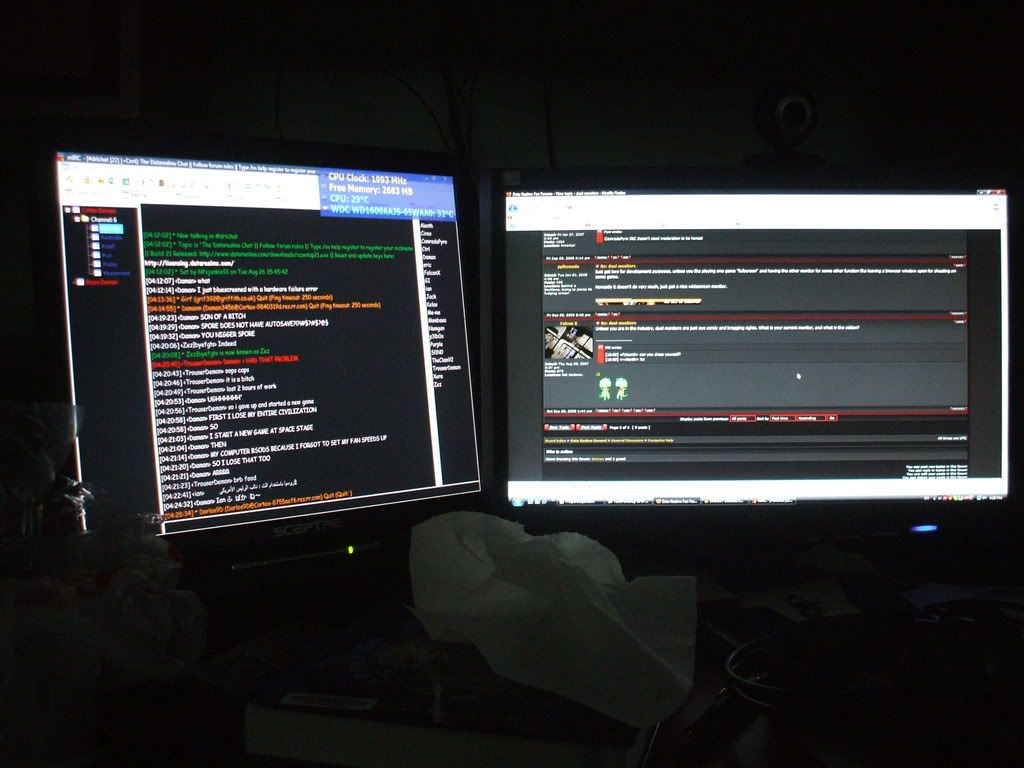
| Data Realms Fan Forums http://45.55.195.193/ |
|
| dual moniters http://45.55.195.193/viewtopic.php?f=7&t=12191 |
Page 1 of 3 |
| Author: | whitty [ Fri Sep 05, 2008 3:24 am ] |
| Post subject: | dual moniters |
Ok, so I want an extra moniter. No clue where to start though. What all can it do for me? |
|
| Author: | WhefXLR [ Fri Sep 05, 2008 4:36 am ] |
| Post subject: | Re: dual moniters |
It's good for RTS games, or could be used for any game that supports it, although it lowers FPS (I've found it about halves it). It also provides a much larger desktop. Really, I don't think there is much of a point of dual monitors unless you have an extra monitor laying around then you might as well hook it up. Edit: Also you want an extra monitor without even knowing what the benefits are? |
|
| Author: | Lord Tim [ Fri Sep 05, 2008 5:14 am ] |
| Post subject: | Re: dual moniters |
A dual monitor set up is most used for development/graphics stuff. You can use it in a few supported games, but not very many. I think Crysis has this feature. Most people want dual monitors for stuff like Photoshop and 3DSMax, so that they can use the program, and also see the results at the same time in fullscreen. But if you do want it, all you gots to do is make sure your graphics card has two ports, and plug in the second monitor. |
|
| Author: | ppiksmada [ Fri Sep 05, 2008 9:42 pm ] |
| Post subject: | Re: dual moniters |
Just get two for development purposes, unless you like playing one game "fullscreen" and having the other monitor for some other function like leaving a browser window open for cheating on some game. Honestly it doesn't do very much, just get a nice widescreen monitor. |
|
| Author: | Falcon X [ Sat Sep 06, 2008 2:44 am ] |
| Post subject: | Re: dual moniters |
Unless you are in the industry, dual monitors are just eye candy and bragging rights. What is your current monitor, and what is the addon? |
|
| Author: | Daman [ Sat Sep 06, 2008 9:38 pm ] |
| Post subject: | Re: dual moniters |
I'm in the industry apparently. It's really useful for monitoring hardware etc when playing a game. If temps get too high you can save and exit and lower the clock, etc. 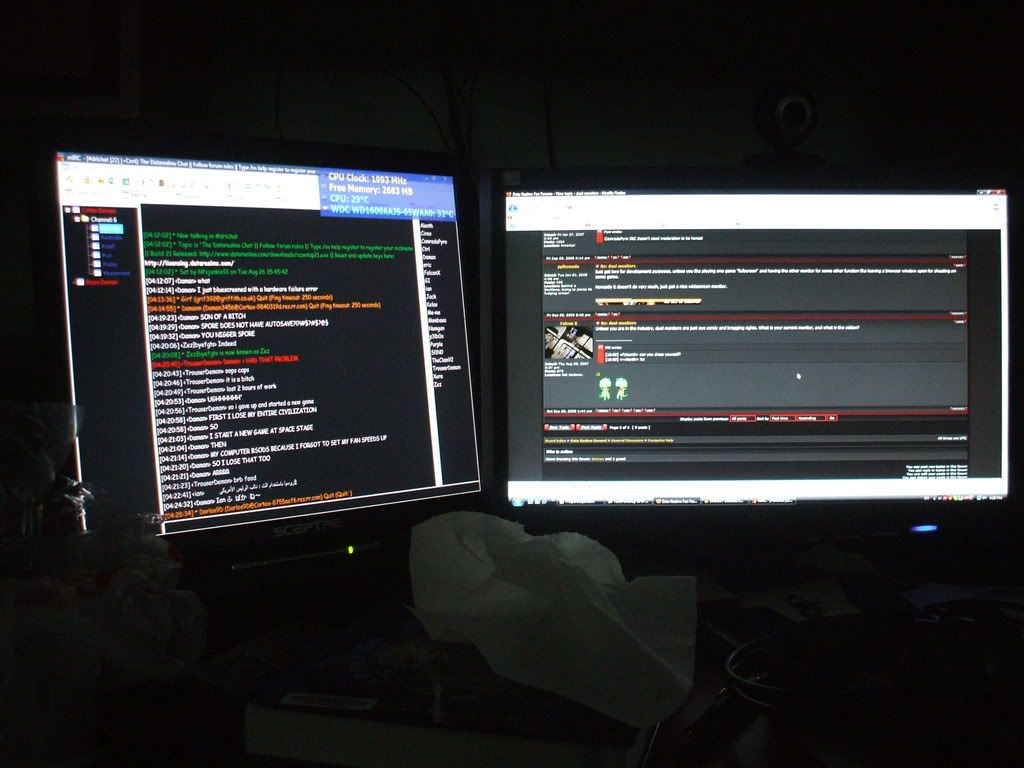
|
|
| Author: | Ophanim [ Sat Sep 06, 2008 10:01 pm ] |
| Post subject: | Re: dual moniters |
Plus I imagine there's a bit of an adjusting phase where your brain goes wtf what is this ♥♥♥♥ doing on my desk. |
|
| Author: | whitty [ Tue Sep 09, 2008 12:35 am ] |
| Post subject: | Re: dual moniters |
Basically i was wondering what all i could set up on it. So, could I make a 2nd desktop and have it display current info. for my computer (such as RAM/CPU used, etc.)? |
|
| Author: | venn177 [ Tue Sep 09, 2008 12:41 am ] |
| Post subject: | Re: dual moniters |
There are desktop widgets and ♥♥♥♥ that can display your info. |
|
| Author: | Daman [ Wed Sep 10, 2008 9:45 pm ] |
| Post subject: | Re: dual moniters |
whitty wrote: Basically i was wondering what all i could set up on it. So, could I make a 2nd desktop and have it display current info. for my computer (such as RAM/CPU used, etc.)? The second monitor just acts as an extension of your current one. Print-scrning will take a screenshot of both monitors. You can move your mouse to the edge of one and it will just go right over to the other one. You can drag windows over to the other one. Sure, you can? Just get everest and drag the information window to your other monitor. I did that while I was playing crysis. |
|
| Author: | whitty [ Thu Sep 11, 2008 3:29 pm ] |
| Post subject: | Re: dual moniters |
Ok, a few more questions. When a window is maximized, will it only use up 1 screen or stretch to both? And where the hell do i find a good 512MB DDR2 dual-port thingy video card that ISN'T over $200? |
|
| Author: | Ophanim [ Thu Sep 11, 2008 4:16 pm ] |
| Post subject: | Re: dual moniters |
Most newer videocards have two plugins. And you probably mean PCI, not DDR. |
|
| Author: | whitty [ Thu Sep 11, 2008 9:44 pm ] |
| Post subject: | Re: dual moniters |
the DDR part is for the memory it has. How can I check if my card has 2 slots? |
|
| Author: | Ophanim [ Thu Sep 11, 2008 10:17 pm ] |
| Post subject: | Re: dual moniters |
IT WILL HAVE TWO ♥♥♥♥ MONITOR PLUGS. Come the ♥♥♥♥ on noone's that dumb. |
|
| Author: | whitty [ Thu Sep 11, 2008 10:45 pm ] |
| Post subject: | Re: dual moniters |
No, really? What i meant to say was how do i find out which card is which? |
|
| Page 1 of 3 | All times are UTC [ DST ] |
| Powered by phpBB © 2000, 2002, 2005, 2007 phpBB Group http://www.phpbb.com/ |
|