| View unanswered posts | View active topics |
It is currently Mon Dec 22, 2025 1:15 am |
|
All times are UTC [ DST ] |
|
|
Page 1 of 1 |
[ 12 posts ] |
| Print view | Previous topic | Next topic |
What to do
What to do
| Author | Message |
|---|---|
|
Joined: Tue Jun 13, 2006 8:18 am Posts: 573 |
K heres in the votes are 3 things i can do.
Heres the story: Computer crashed with some acpi error (my guess the videocard drivers got hooked with something and it did not unhook ) So i can move my harddrive to another computer and remove the drivers and any files that i dont need. Or i can do the same as 1 but not fix it , just move files over and reinstall xp. OR the third choice. Install a linux OS . its been awhile since iv used ubuntu so i might try that. |
| Thu Jul 31, 2008 12:19 pm |
|
|
Joined: Tue Apr 01, 2008 4:49 pm Posts: 1972 Location: The Netherlands |
4: Make a nice dualboot system with on one drive Linux and XP on another.
 |
| Thu Jul 31, 2008 1:17 pm |
|
 Joined: Mon Feb 12, 2007 12:46 am Posts: 1765 Location: .............. |
Copy everything wanted to another hard drive.
Then reinstall windows XP. Then copy everything again. So yeah, second choice. |
| Thu Jul 31, 2008 2:53 pm |
|
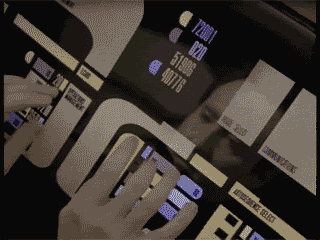 Joined: Thu Aug 09, 2007 6:37 pm Posts: 889 Location: Not Jewtown. |
What? If its a videocard driver, uninstall the driver.
|
| Thu Jul 31, 2008 3:06 pm |
|
|
Joined: Tue Jun 13, 2006 8:18 am Posts: 573 |
Falcon X wrote: What? If its a videocard driver, uninstall the driver. I cant even get into windows, be it safemode or anything. and my windows live cd's have gone missing. |
| Thu Jul 31, 2008 4:38 pm |
|
 Joined: Wed Dec 26, 2007 6:33 am Posts: 1743 Location: Trapped in UCP. Send help. |
Grab a ♥♥♥♥ HDD you don't use, put your current main drive in a different slot, install Linux on ♥♥♥♥ HDD, grab ntfs3g from your packet manager and fix it from there.
|
| Thu Jul 31, 2008 8:09 pm |
|
|
Joined: Mon Jul 14, 2008 3:06 pm Posts: 8 |
I don't think it's the video card though,
acpi is a power management and hardware interfacing system. I dont think fixing drivers is a option here, you can always fire up a linux live cd, and copy all data you want to a backup drive. then you can choose what to install. |
| Thu Jul 31, 2008 8:45 pm |
|
|
Joined: Tue Jun 13, 2006 8:18 am Posts: 573 |
Pencil_dude wrote: I don't think it's the video card though, acpi is a power management and hardware interfacing system. I dont think fixing drivers is a option here, you can always fire up a linux live cd, and copy all data you want to a backup drive. then you can choose what to install. Yes, i thought that at first, but then did some google searching and found out its the video drivers. |
| Fri Aug 01, 2008 5:49 am |
|
|
Joined: Tue Jun 13, 2006 8:18 am Posts: 573 |
Well I did a bit of backup, reinstalled and back again with only 9 gig so of my 120 gig C:/ drive used. not..9 gigs left
First reboot i got the same error.. i was just ♥♥♥♥. rebooted and skipped my motherboreds disk selection and seleted what disk to boot from. worked from there. So i guess its a bios thing. But i been updating drivers and apps all this morning.. If you know of any good apps that i should install, toss em down. |
| Sat Aug 02, 2008 5:21 pm |
|
 Joined: Wed Dec 26, 2007 6:33 am Posts: 1743 Location: Trapped in UCP. Send help. |
viewtopic.php?f=11&t=10747
Knew that thing would come in handy. |
| Sat Aug 02, 2008 8:19 pm |
|
|
Joined: Mon Jul 14, 2008 3:06 pm Posts: 8 |
Did you recently try a bios update ?
if so try again, if not try to update to the newest bios version available. |
| Sun Aug 03, 2008 1:29 pm |
|
|
Joined: Tue Jul 08, 2008 4:47 am Posts: 41 |
Damn, only me and one other person want you to go with a Linux OS? I guess this forum doesn't have much experience with Linux...SINCE IT ROCKS ASS! What I would do is backup, reinstall, resize partitions and make a Linux drive.
|
| Wed Aug 13, 2008 5:20 am |
|
|
|
Page 1 of 1 |
[ 12 posts ] |
|
All times are UTC [ DST ] |
Who is online |
Users browsing this forum: No registered users |
| You cannot post new topics in this forum You cannot reply to topics in this forum You cannot edit your posts in this forum You cannot delete your posts in this forum You cannot post attachments in this forum |
