| View unanswered posts | View active topics |
It is currently Fri Jan 02, 2026 12:36 am |
|
All times are UTC [ DST ] |
|
|
Page 12 of 537 |
[ 8043 posts ] | Go to page Previous 1 ... 9, 10, 11, 12, 13, 14, 15 ... 537 Next |
| Print view | Previous topic | Next topic |
Art Dump
| Author | Message |
|---|---|
|
Joined: Fri Dec 29, 2006 7:42 pm Posts: 1871 Location: UK |
Makes me think of this.
|
| Wed Jun 18, 2008 9:49 pm |
|
|
Joined: Mon Aug 27, 2007 7:56 pm Posts: 1186 Location: Scotland |
A link to his site is always posted.
Great though. |
| Wed Jun 18, 2008 9:54 pm |
|
|
Joined: Sat Aug 25, 2007 5:50 am Posts: 319 Location: Planet Telex |
 Testing out my new wacom. BTW, This is my first tablet drawing, So any suggestions would be appreciated. |
| Thu Jun 19, 2008 11:43 am |
|
|
Joined: Tue Jul 03, 2007 12:33 am Posts: 1275 Location: Elsewhere. |
Get a new reference picture.
What is that thing??? But good, just a bit sketchy, which is ok. |
| Thu Jun 19, 2008 12:42 pm |
|
|
Joined: Mon Aug 27, 2007 7:56 pm Posts: 1186 Location: Scotland |
The head is great, but the body is strange.
|
| Thu Jun 19, 2008 6:44 pm |
|
|
Joined: Fri May 11, 2007 4:30 pm Posts: 1040 Location: England |
Neck is like UBER large and I would in fact imagine it to have a very scrawny neck.
It looks like the head and legs are facing at a 45degree angle but the body and arms are facing straight ahead. Also I think you could blend the colours a little better. |
| Thu Jun 19, 2008 7:40 pm |
|
|
Joined: Sat Aug 25, 2007 5:50 am Posts: 319 Location: Planet Telex |
Yeah, I'm just getting the hang of layers, etc.
Any tips on blending/merging colours? Having difficulty with that. Edit: It was supposed to be a big headed bug thing, I just didn't mean for the neck to be that big. Anyone know how to cut it out/move it? |
| Thu Jun 19, 2008 11:08 pm |
|
|
Joined: Fri May 11, 2007 4:30 pm Posts: 1040 Location: England |
okay I don't want to make a huge list of things that are wrong, because it kinda makes you feel bad. But I will post an image because I find them to be a lot more intuitive.
I was going to put something about the size of the thigh, the left hand side is more in the background, so it should appear shorter than the right. you said you wanted to cut out/move the neck, but this is a kind of work around that will look ok and not seem odd. If you use PhotoShop a simple way to blend is to zoom in and choose the colour of the anti-aliasing. if you use other graphics programs just use a colour that is inbetween. Spread out blending= smooth object, compact blending = sharp object, lighting (self-shadows) As it says I would suggest bigger legs if you choose to have the neck as is pictured. |
| Fri Jun 20, 2008 2:05 am |
|
|
Joined: Sat Aug 25, 2007 5:50 am Posts: 319 Location: Planet Telex |
Okay.
Thanks, expect to see some more (Hopefully improved) stuff from me soon. |
| Fri Jun 20, 2008 7:16 am |
|
|
Joined: Fri May 11, 2007 4:30 pm Posts: 1040 Location: England |
<random thought> That head looks very much like something Prometheus would draw.
|
| Sat Jun 21, 2008 12:33 am |
|
|
Joined: Sat Aug 25, 2007 5:50 am Posts: 319 Location: Planet Telex |
<random thought> Yeah I was trying to imitate the heads.
|
| Sat Jun 21, 2008 7:53 am |
|
|
Joined: Fri May 11, 2007 4:30 pm Posts: 1040 Location: England |
It's my birthday today, so here's a gift of art for the community:
|
| Tue Jun 24, 2008 2:23 pm |
|
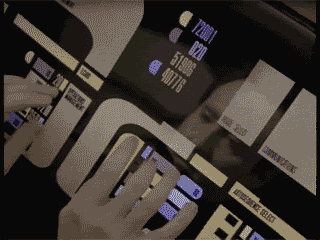 Joined: Thu Aug 09, 2007 6:37 pm Posts: 889 Location: Not Jewtown. |
|
| Tue Jun 24, 2008 2:50 pm |
|
|
Joined: Fri May 11, 2007 4:30 pm Posts: 1040 Location: England |
I'm good enough for my own thread
 . . |
| Tue Jun 24, 2008 2:58 pm |
|
 Joined: Mon Feb 12, 2007 12:46 am Posts: 1765 Location: .............. |
Aw......
You didn't have to give us presents for your birthday! That's so generous! Also, Happy Birthday! How old are you NOW? |
| Tue Jun 24, 2008 3:05 pm |
|
|
|
Page 12 of 537 |
[ 8043 posts ] | Go to page Previous 1 ... 9, 10, 11, 12, 13, 14, 15 ... 537 Next |
|
All times are UTC [ DST ] |
Who is online |
Users browsing this forum: No registered users |
| You cannot post new topics in this forum You cannot reply to topics in this forum You cannot edit your posts in this forum You cannot delete your posts in this forum You cannot post attachments in this forum |
