| Author |
Message |
|
BlueThen
Joined: Thu Sep 27, 2007 10:19 pm
Posts: 32

|
 Re: mIRC Scripting I tried my best to keep it from complicated, at the same time adding all the features possible to make aliases and remotes. 
|
| Fri Nov 09, 2007 6:26 pm |

|
 |
|
Falcon X
Joined: Thu Aug 09, 2007 6:37 pm
Posts: 889
Location: Not Jewtown.

|
 Re: mIRC Scripting I can't get it to work...
I have on *:text:!ring:#: { /msg $chan $+ $+ TELEPHONE FOR YOU!!! }
And when I go !ring, nothing happens
|
| Fri Nov 09, 2007 7:57 pm |
 
|
 |
|
Daman
Joined: Fri Jan 26, 2007 3:22 am
Posts: 1451

|
 Re: mIRC Scripting Lol? Is that using the script maker?
Also, for text by you, it's on input not on text. On text is text from other people. And /msg $chan $+ $+ cocks is going to just message cocks. The two $+s are pointless.
|
| Fri Nov 09, 2007 9:22 pm |

|
 |
|
Falcon X
Joined: Thu Aug 09, 2007 6:37 pm
Posts: 889
Location: Not Jewtown.

|
 Re: mIRC Scripting so make it on *:input:!ring:#: { /msg $chan $+ TELEPHONE FOR YOU!!! }
and yes, made with the maker
|
| Fri Nov 09, 2007 9:42 pm |
 
|
 |
|
Daman
Joined: Fri Jan 26, 2007 3:22 am
Posts: 1451

|
 Re: mIRC Scripting Mr.X wrote: so make it on *:input:!ring:#: { /msg $chan $+ TELEPHONE FOR YOU!!! }
and yes, made with the maker Solved over irc. Solution for those curious: on *:INPUT:#:{ if ( $1- = !ring ) { /msg $chan telephone 4 u } } And fix your script maker, it thinks input has a text field for some reason.
|
| Fri Nov 09, 2007 9:48 pm |

|
 |
|
BlueThen
Joined: Thu Sep 27, 2007 10:19 pm
Posts: 32

|
 Re: mIRC Scripting Yea, it has a lot of bugs. >.> Here's one line of code of it (the part where it makes the script) Code: write myscript.mrc on * $+ $chr(58) $+ text $+ $chr(58) $+ %message $+ $chr(58) $+ %channel $+ $chr(58) %username $chr(123) %beg %beg2 $+ %runder $chr(36) $+ + %rbold $chr(36) $+ + %reply %reply2 %reply3 %kick %op %hop %aop %ban %voice %ignore %own $chr(125)
I already have a idea on how to fix it, but I often get lost in my own old scripts a lot.
|
| Sat Nov 10, 2007 12:20 am |

|
 |
|
BlueThen
Joined: Thu Sep 27, 2007 10:19 pm
Posts: 32

|
 Re: mIRC Scripting Mr.X wrote: so make it on *:input:!ring:#: { /msg $chan $+ TELEPHONE FOR YOU!!! }
and yes, made with the maker and no, you put it in the alias... Code: /ring { /echo -a TELEPHONE FOR YOU! } and if you wanted that to be in the remotes Code: alias ring { echo -a TELEPHONE FOR YOU! } A example input would be: Code: on *:INPUT:#: if (!* !iswm $1-) && (/* !iswm $1-) { /msg $chan ��6>>� $+ �2 $1- � $+ $+ $+ � $+ $+ �6 $+ �<< | halt } Edit... oops double post.  sors, I thought I was editing the last one. lol
|
| Sat Nov 10, 2007 12:24 am |

|
 |
|
Daman
Joined: Fri Jan 26, 2007 3:22 am
Posts: 1451

|
 Re: mIRC Scripting You forgot a {.
|
| Sat Nov 10, 2007 12:32 am |

|
 |
|
BlueThen
Joined: Thu Sep 27, 2007 10:19 pm
Posts: 32

|
 Re: mIRC Scripting Daman3456 wrote: You forgot a {. ? Me? I don't see a missing {... Edit: Oh... the code still works. The { would be useless.
|
| Sat Nov 10, 2007 12:49 am |

|
 |
|
Daman
Joined: Fri Jan 26, 2007 3:22 am
Posts: 1451

|
 Re: mIRC Scripting BlueThen wrote: Daman3456 wrote: You forgot a {. The { would be useless. It makes the code neat.
|
| Sat Nov 10, 2007 1:26 am |

|
 |
|
BlueThen
Joined: Thu Sep 27, 2007 10:19 pm
Posts: 32

|
 Re: mIRC Scripting Daman3456 wrote: BlueThen wrote: Daman3456 wrote: You forgot a {. The { would be useless. It makes the code neat. Not really... if it was neat, it wouldn't look like: Code: on *:INPUT:#: { if (!* !iswm $1-) && (/* !iswm $1-) { /msg $chan ��6>>� $+ �2 $1- � $+ $+ $+ � $+ $+ �6 $+ �<< | halt } It'd look like: Code: on *:INPUT:#: {
if ((!* !iswm $1-) && (/* !iswm $1-)) {
msg $chan ��6>>� $+ �2 $1- � $+ $+ $+ � $+ $+ �6 $+ �<<
halt
}
} But my intentions were to make it one line (to make it easier for me), and the less stuff in it, the cleaner.
|
| Sat Nov 10, 2007 1:28 am |

|
 |
|
Daman
Joined: Fri Jan 26, 2007 3:22 am
Posts: 1451

|
 Re: mIRC Scripting What, how is closing your {}s not neat? It makes it much easier to read in my opinion.
|
| Sat Nov 10, 2007 1:38 am |

|
 |
|
BlueThen
Joined: Thu Sep 27, 2007 10:19 pm
Posts: 32

|
 Re: mIRC Scripting Daman3456 wrote: What, how is closing your {}s not neat? It makes it much easier to read in my opinion. { is not closing. 
|
| Sat Nov 10, 2007 1:42 am |

|
 |
|
Daman
Joined: Fri Jan 26, 2007 3:22 am
Posts: 1451

|
 Re: mIRC Scripting Uhm, are we even on the same page here
{ This is closed. It is a closed room, walls on both sides. }
{ This is open. Bugs are coming into my house, argh.
[ This is closed. ]
[ This is not.
( This is closed. )
( This is not.
Understand what I mean by closed? It helps organize things.
|
| Sat Nov 10, 2007 3:09 am |

|
 |
|
Pyrorex
Joined: Sun Jun 24, 2007 6:13 am
Posts: 505

|
 Re: mIRC Scripting For some odd reason, I feel better reading those closed lines...
|
| Sat Nov 10, 2007 3:13 am |

|
 |
|


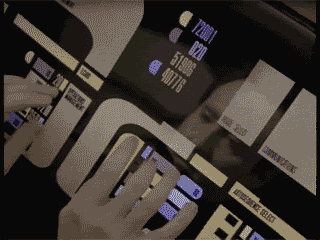
 sors, I thought I was editing the last one. lol
sors, I thought I was editing the last one. lol