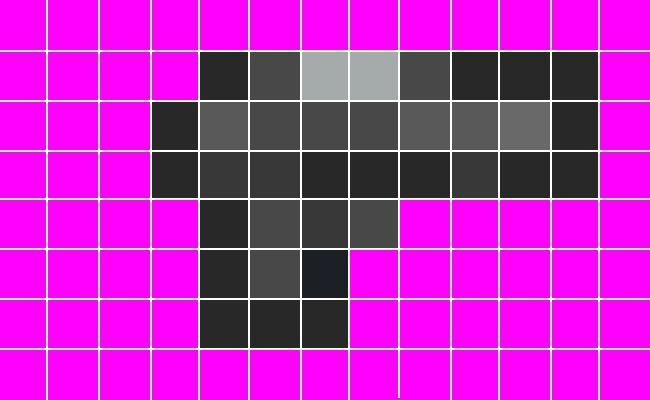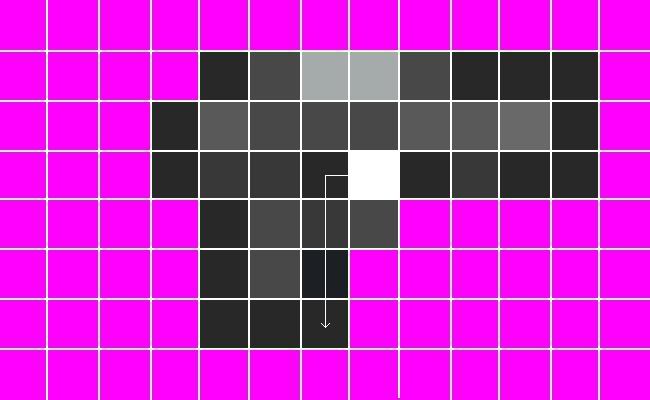Greetings all
I used to be a mad sprites awhile back, and i have been able to sprite various weapons and gear.
Here is a link to one i designed:

I don't know if it will fit these models sizes, (MetalSlug base)
but if they do, then can someone run me through how to add the code 'n stuff?
Really applicate the assistance.