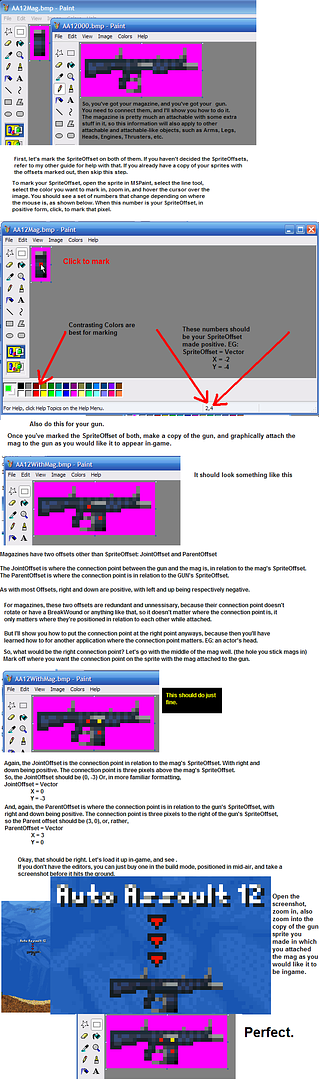x is horizontal, y is vertical, the unit is pixels
The sprite offset is the center of mass and the base of most other offsets.
The sprite offset is offset from the top left corner of the image, with up and left being positive.
Thus, the sprite offset is almost always approximately the dimensions of the image, divided by negative 2.
EG, my assault rifle sprite is 30x10 pixels, my sprite offset is probably gonna be about X = -15 Y = -5
Most other offsets are offset from the sprite offset, with right and down being positive.
EG the muzzle of my assault rifle is 14 pixels to the right and 1 pixel above the position I previously made the SpriteOffset, so my muzzle offset will be X = 14, Y = -1
Edit: here's a little guide I whipped up, hopefully explaining my technique for determining offsets.
Chock-full of inconsistency between first, second, and maybe even third person!
Feel free to use this guide however...
Except for editing it to intentionally give false information, and then redistributing it.
Or printing it off, making an origami bag out of it, and smuggling cocaine from mexico across the border in it.
Don't do either of those, those are bad things to do.
| Attachments: |
|
File comment: This might be handy, so you can imitate the technique and learn first hand. Not downloaded yet |