| View unanswered posts | View active topics |
It is currently Sat Jan 10, 2026 12:10 am |
|
All times are UTC [ DST ] |
|
|
Page 1 of 1 |
[ 5 posts ] |
| Print view | Previous topic | Next topic |
Bunker issue :( not sure what went wrong
|
|
Page 1 of 1 |
[ 5 posts ] |
|
All times are UTC [ DST ] |
Who is online |
Users browsing this forum: No registered users |
| You cannot post new topics in this forum You cannot reply to topics in this forum You cannot edit your posts in this forum You cannot delete your posts in this forum You cannot post attachments in this forum |

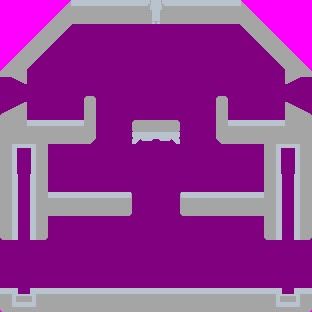
 so its a issue with this copy of paint then. I checked and 32bit is not one of the options. (16, 24, 256)
so its a issue with this copy of paint then. I checked and 32bit is not one of the options. (16, 24, 256)